Introducing Formengine - The New Formbuilder, try for FREE formengine.io.
We realize that not everyone is a developer. That's why Workflow Engine comes with a built-in HTML5 visual designer that allows you easily create interactive workflows of any complexity, there’s no need to draft them programmatically. We reated this native element to let you design, model, edit and visualize your custom workflows.
Drag & drop your workflow activities to the desired location on the canvas without losing connections, or add new transitions between activities.
Workflow Designer is a simple and user-friendly tool that allows any user to change routes.
You can easily change any element of the Designer: for example, the form controls.
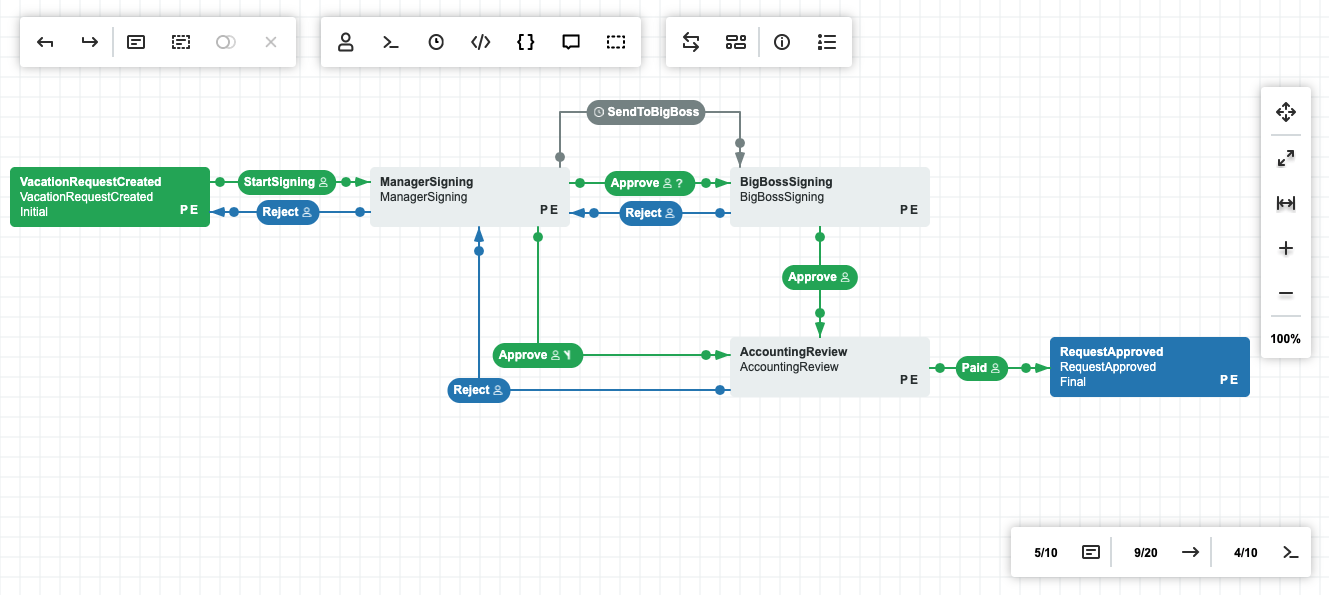
Workflow Engine offers its users all the components necessary to implement workflows of any complexity; and helps them to maintain consistent business processes. Workflow Engine is designed to improve organizational efficiency and productivity, allowing companies to concentrate on job performance rather than workflow management.
Define document statuses, sets of methods to be executed and other workflow activities.
Connect activities with transitions that are triggered by commands or timers.
Write custom code actions that will be executed whenever an activity is performed.
Add multiple actors with different roles, including users and external systems.
Specify commands that should be executed to trigger a specific transition.
Set an interval or date/time to trigger a transition from one activity to another.
Workflow Engine comes with build-in version control that helps you keep track of any changes introduced to your workflows and revert them when needed. Whenever you update a workflow, the engine versions your changes, letting you choose whether you want existing processes to finish running the old version or to force them to run the new one.
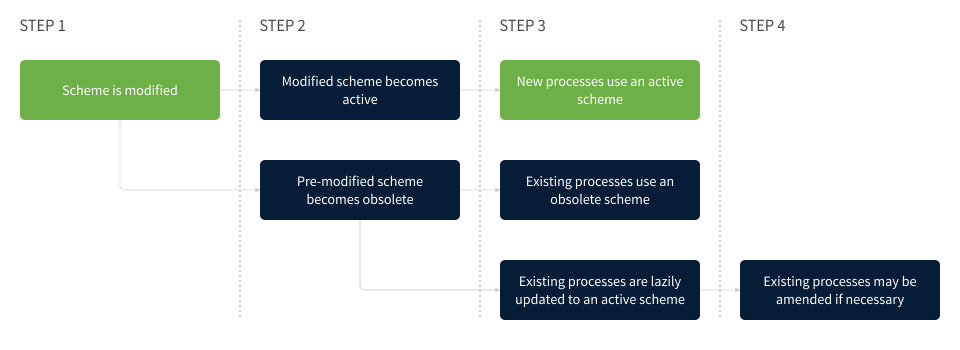
Workflow Engine makes it possible to split your workflow into multiple branches to execute activities concurrently rather than successively. Successful completion of activities within all branches merges the branches back together and continues the process in your workflow.
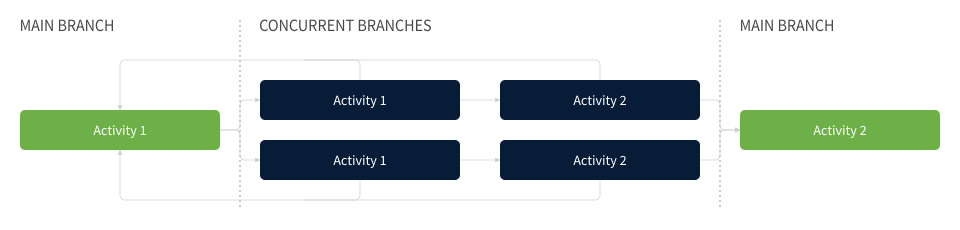
Workflow Engine generates versioned XML definition files that are stored in a connected database. Plus, the visual designer allows you to export and import workflows as backups, or for further reuse and sharing.
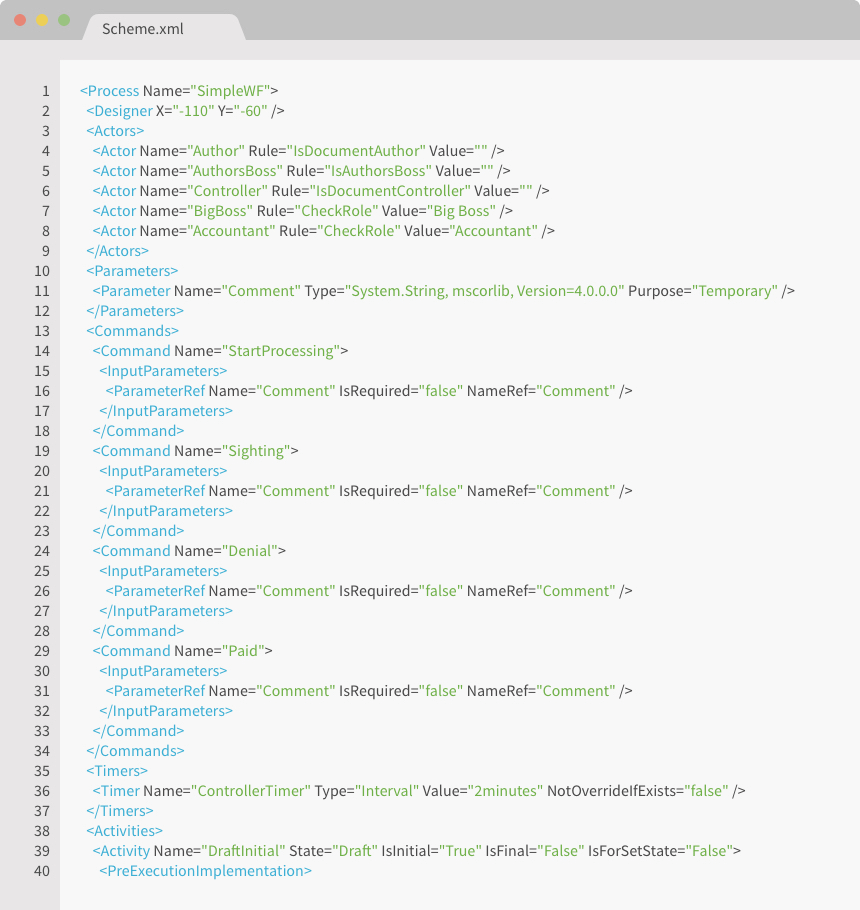
Workflow Engine supports localization of states, command names and names of input parameters for Commands out of the box. Localization constants are stored in the Localization section, which can be accessed by clicking the corresponding button on the Designer's toolbar.
Workflow Engine enables users to add custom timers to trigger a transition from one activity to another, supporting the UTC format by default and allowing you to use a custom format.
Set intervals in milliseconds, seconds, minutes, hours and days to trigger a transition.
Set a specific date, time or a date/time combination when a transition should be triggered.


Workflow Engine comes in a .NET build, enabling you to run it in any environment that supports these technologies and integrate it into your .NET solutions. Plus, the engine is supplemented with a set of providers that allow you to connect it to a DBMS of your choice:







Workflow Engine allows you to use your favourite BPMN tools to model business processes and execute them within the solution, enabling your analysts and developers to work more efficiently when using Workflow Engine as part of your BPM software.
Read moreWe use our own format because:
Compact notation Fewer objects Scheme adapted for custom developmentWorkflow Engine comes with no embedded security whatsoever, which is great news. And here’s why.
Depending on how complex your application eventually becomes, an embedded security model results in a multitude of hard-coded rules. Workflow Engine, on the other hand, allows you to easily integrate it with a security system of your own choice, thus, remaining easily adapted to changing requirements and leaving the choice of a security layer up to you.
Drop us a line and we will get back to you within 24 hours to answer your questions. All submitted information will be kept confidential.