Workflow Engine: Release Notes
20.0.5
February 6, 2026
Bug fixes
- Fixed an issue with parameter substitution in very long strings.
- Fixed a license validation issue in the
Web API. - Fixed several issues related to saving schemas in the
designer. - Enabled passing props from the
workflow-forms-managerpackage to theFormBuilder, allowing the use ofBuilderView.
Features
- Added TypeScript typings to the
workflow-designer-reactpackage.
Designer
- Updated
@microsoft/signalrdependency from8.0.7to10.0.0. - Updated
element-plusdependency from2.11.5to2.13.1.
20.0.4
December 29, 2025
Bug fixes
- Fixed an unhandled exception in the Web API endpoint
rpc.execute-commandthat occurred when a command specified a type for an implicit parameter. - Fixed JSON serialization issues. All entities now support
System.Text.Json. - Fixed an issue with the
Form Pluginpackages published incorrectly to NPM.
20.0.3
December 2, 2025
Core
- Fixed a bug affecting command execution with required parameters, introduced in Workflow Engine 20.0.0.
20.0.2
November 21, 2025
Core
- Fixed an issue affecting commands with nested invocations, introduced in
Workflow Engine 20.0.0.
20.0.1
November 10, 2025
Designer
- Fixed the behavior of the Elements panel in the
Designer, which experienced issues after the upgrade toVue 3.
20.0.0
October 30, 2025
Please use version 20.0.3 instead of version 20.0.0.
Form Plugin
Introducing the Form Plugin — a solution that provides a ready-to-use API and UI to connect Workflow Engine with the Form Engine. It lets you render and submit workflow-bound forms, validate and persist data, and execute available process commands. Learn more in the Forms documentation.
Core
- Several features are marked as obsolete and will be removed in the next major release. The general list includes:
- Scheme generation parameter
SchemaDefinigParameter - Some timer-management methods
- Schema defining parameters for schema generation
- Assignment Plugin
- Telegram Plugin
- Slack Plugin
- Nexmo Plugin
- Twilio Plugin
- Scheme generation parameter
- Optimized the
WorkflowRuntime.ExecuteCommandAsyncmethod. - Fixed a bug in
BasicPluginwhere an exception was thrown during pre-execution in theIsApproveCompletecondition. - Added support for
System.Text.Json.JsonElementinDynamicParameter. - Added the
ConnectionStringproperty toIPersistenceProvider. - [Breaking changes] The MongoDB provider now requires a
ConnectionStringduring initialization.
Designer
- [Breaking changes] Updated Vue from 2.6.14 to 3.5.22 to address vulnerabilities. If you use custom Vue templates, you must update them to work with Vue 3 version. See the migration guide for details.
Web API
- Added a new
workflow-api.designeroperation — a ready-to-use endpoint for Workflow Designer. - Added support for registering external
WorkflowRuntimeinstances as tenants viaAddWorkfowTenantProvider. - Fixed an issue where
DisableSecuritybehaved incorrectly. - Fixed an issue where single-tenant mode did not work without an explicit
TenantId. - Improved documentation and added an OpenAPI specification for all endpoints.
- [Breaking changes] Removed
UseWorkflowApi. UseUseRoutingandMapWorkflowApito register endpoints. - [Breaking changes] Removed
AddWorkflowApi. UseAddWorkflowApiCore,AddWorkflowApiSecurity, andAddWorkflowRuntimeto register services. - [Breaking changes] Renamed several methods and types:
OptimaJet.Workflow.Api.Extensions:AddWorkflowEngineRuntime→AddWorkflowRuntimeAddWorkflowEngineRuntimeTenants→AddWorkflowTenantsGetHttpContextTenantId→GetHttpContextWorkflowTenantIdGetHttpContextTenant→GetHttpContextWorkflowTenant
OptimaJet.Workflow.Api:OperationId→WorkflowApiOperationIdIWorkflowApiTenantRegistry→IWorkflowTenantRegistryIWorkflowApiTenant→IWorkflowTenantRuntime→WorkflowRuntime
WorkflowApiTenant→WorkflowTenantRuntime→WorkflowRuntime
OptimaJet.Workflow.Api.Options:WorkflowApiDataProviderOptions→DataProviderCreationOptionsRuntimeCreationOptions→WorkflowRuntimeCreationOptionsWorkflowEngineTenantCreationOptions→WorkflowTenantCreationOptionsDataProviderId→PersistenceProviderIdRuntimeCreationOptions→WorkflowRuntimeCreationOptionsWorkflowApiDataProviderOptions→DataProviderCreationOptions
19.0.0
September 18, 2025
Core
- Added unique identifiers by database type to
IPersistenceProvider.
Workflow Engine Web API
- [Major feature] Introducing the RPC API. Remotely manage Workflow Engine Runtime instances in single-tenant or multi-tenant mode. See the documentation or check out our GitHub repository.
Breaking Changes
Breaking changes affect only users of the Workflow Engine Web API.
- To start the API, you must register at least one tenant via
AddWorkflowEngineRuntimeTenants, or configure single-tenant mode viaAddWorkflowEngineRuntimeorAddWorkflowApi. - Data component settings are now provided through
WorkflowApiDataProviderOptionsinsideWorkflowEngineTenantCreationOptions. - The
WorkflowApiSetupOptionsclass has been renamed toWorkflowApiOptionsSetup.
18.1.0
August 25, 2025
Designer
- Updated internal functionality related to forms.
Samples
- Removed legacy .NET Framework samples.
18.0.0
August 18, 2025
Breaking Changes
- The
Angulardesigner package and sample have been updated toAngular 20.
17.3.0
August 12, 2025
Core
- Added logging for
OptimaJet.Workflow.MigratorviaWorkflowRuntime. To use it, add the logger to the runtime before adding the migrator. - Added
Code Actions BuildertoProcessDefinitionBuilder. - Added the following
ICalendarmethods:IsWorkTime: checks if the specified date and time fall within working hours.FindWorkDayStart: finds the next available start of a working day.FindWorkDayEnd: finds the next available end of a working day.FindWorkDayTime: checks the specified time. If it is outside working hours, returns the start of the next working day.GetWorkDaysInRange: returns an array of working day start times within the given interval.
Designer
- Fixed issues in printable mode in
Designer. - Updated dependencies in
Designer:form-datafrom4.0.0to4.0.4;compressionfrom1.7.4to1.8.1;on-headersfrom1.0.2to1.1.0;
- Updated dependencies in
workflow-designer-react:brace-expansionfrom1.1.11to1.1.12;
- Updated
Webpackand related packages inDesignerdev dependencies:webpackfrom5.50.0to5.101.0;webpack-clifrom4.8.0to6.0.1;webpack-dev-serverfrom4.8.1to5.2.2;
Providers
- Updated SQL scripts in
WorkflowEngine.NETCore-ProviderForMySQLfor theMigratorto enhance compatibility withMariaDB.
17.2.0
June 19, 2025
Core
- Added a
persistparameter to theSetActivityWithExecutionAsyncmethod. You can now pass implicit parameters with the persistence storage type. - Introduced the
OverrideRuleProvidermethod in the base plugin to allow overriding the plugin’s rule provider implementation. - Added the
GetApproverIdentityIddelegate to the Parallel Approvers mechanism in the base plugin. This allows customizing how theIdentityIdis retrieved based on theFillApproversUsersaction parameter. - Added the
RequiredApprovalsNumbersetting to the Parallel Approvers mechanism in the base plugin. This allows specifying the number of approvals required to complete parallel approval. - Fixed a
NullReferenceExceptioncaused by theFillApproversRolesaction in the Parallel Approvers mechanism of the base plugin.
Providers
- PostgreSQL now supports creating a version history table in a schema other than
publicwhen using automatic migrations. To do this, specify the desired schema in the provider arguments.
Designer
- Fixed an issue where data in custom activities was not displayed when opening the form.
17.1.0
May 23, 2025
Providers
- Fixed an issue in PostgreSQL migrations where objects were created in the wrong schema when a
Search Pathwas specified. - Replaced the MongoDB driver from
MongoDB.Driver.signed2.14.1 withMongoDB.Driver2.30.0. - Replaced the MySQL driver from
MySql.Data8.0.28 withMySqlConnector2.4.0. - Updated dependencies in the
OptimaJet.Workflow.Corepackage:System.Text.RegularExpressionsto version 4.3.1
- Updated dependencies in the
OptimaJet.Workflow.MSSQLandOptimaJet.Workflow.Migratorpackages:Microsoft.IdentityModel.JsonWebTokensto version 8.10.0System.IdentityModel.Tokens.Jwtto version 8.10.0System.Runtime.Cachingto version 8.0.1Microsoft.Identity.Clientto version 4.72.1Azure.Identityto version 1.14.0
- Updated dependencies in the
OptimaJet.Workflow.FilesPluginpackage:System.Net.Securityto version 4.3.2
- Updated dependencies in the
OptimaJet.Workflow.NexmoPluginpackage:System.Text.Encodings.Webto version 8.0.0
- Updated dependencies in the
OptimaJet.Workflow.SQLitepackage:Microsoft.Data.Sqliteto version 8.0.16System.Text.Jsonto version 8.0.5
- Updated dependencies in the
OptimaJet.Workflow.TwilloPluginpackages:Microsoft.IdentityModel.JsonWebTokensto version 8.10.0System.IdentityModel.Tokens.Jwtto version 8.10.0
Designer
- Fixed a bug where the
Booleantype was missing from the list of available parameter types. - Updated dependencies:
http-proxy-middlewarefrom version 2.0.6 to 2.0.9.@babel/helpersfrom version 7.23.8 to 7.27.0
Workflow API
DataEnginehas been updated from version 1.1.1 to 1.2.0. For more details, see the release notes.- Updated
MongoDB.Driverfrom version 2.24.0 to 2.30.0. - Updated dependencies in the
OptimaJet.Workflow.Api.Mssqlpackage:System.Text.Jsonto version 8.0.5.
17.0.0
April 1, 2025
Plugins
- Fixed an issue where the
HttpRequestActivityhandler not passed toHTTPClient.
Designer
- The
Angulardesigner package and sample have been updated toAngular 19. - Fixed a bug that caused the designer to load incorrectly in
Strict ModeofReactwhen the schema did not exist. - The
axiosdependency has been upgraded from version 1.7.4 to 1.8.2. - The
@babel/helpersdependency has been upgraded from version 7.15.4 to 7.26.10.
16.4.0
March 10, 2025
Core
- Added parameterless constructor for
BpmnPlugin. - Added localization support in
ProcessDefinitionBuilder.
Designer
- Updated
@microsoft/signalrdependency from8.0.0to8.0.7. - Fixed issue with
CodeActionsButtonnot working when adding annotations intransition expert mode. - Fixed parameter editing window for
ApprovalPlugintransitions.
16.3.0
January 23, 2025
Designer
- The
js-base64dependency has been upgraded from version 2.6.3 to 3.7.7. - The
path-to-regexpdependency in the designer samples has been updated from version 0.1.10 to 0.1.12. - The
expressdependency in the designer samples has been updated from version 4.21.1 to 4.21.2. - The
nanoiddependency in the designer samples has been upgraded from version 3.3.4 to 3.3.8. - The
json5dependency has been updated from version 2.2.0 to 2.2.3. - Fixed the
npxcommand-line issue. For more information, refer to the documentation.
16.2.1
January 9, 2025
Designer
- The
nanoiddependency has been updated from 3.3.7 to 3.3.8. - The
expressdependency has been updated from 4.21.0 to 4.21.2. - The
path-to-regexpdependency has been updated from 0.1.10 to 0.1.12. - The
cross-spawndependency has been updated from 7.0.3 to 7.0.6.
Samples
- The .NET Framework samples are no longer updated alongside the Workflow Engine release. You can update them yourself or ask our support team for assistance at support@optimage.com.
Workflow API
- Fixed an issue with Mongo DB implementation where, if there were multiple duplicate entries in the schema collection, only the first duplicate was affected.
16.2.0
December 10, 2024
Core
- Fixed an issue in the MongoDB provider where
GenerateAsyncincorrectly threwInvalidOperationExceptioninstead ofSchemeNotFoundException. - Fixed an issue in the MongoDB provider where
GetProcessInstancesCountAsyncreturned an incorrect value. - Fixed an issue in the MongoDB provider where
GetSchemesCountAsyncworked incorrectly. - Fixed an issue in the Oracle provider where
SetSchemeIsObsoleteworked incorrectly. - Fixed an issue where the runtime logger did not capture inner exceptions.
- Fixed an issue where process exceptions set the state to
Idleinstead ofTerminated. - Fixed logging issues when parameters were null.
Designer
- The
http-proxy-middlewaredependency has been updated to version 2.0.7. - The
cross-spawndependency has been updated to version 7.0.6.
Plugins
- Added
DisableApprovalHistoryandDisableInboxflags to theApprovalPluginto disable approval history creation and inbox table population, respectively. - Added
AllowedActorsFilterfilter to theApprovalPluginto filter the list of actors available for approval.
16.1.0
November 1, 2024
Core
- Resolved an issue where the
StartingTransitionfield was not set duringProcessInstancecreation in the MongoDB provider.
Designer
- Fixed a
designerrendering issue when changing the language.
16.0.0
October 24, 2024
Breaking Changes
- The old
BPMNimport/exportfunctionality has been completelyremoved. Make sure to switch to the newBPMNplugin. For more information, refer to Bpmn documentation.
Core
Inline parameterswere added for bulk setting before and after the execution of an inline segment, withUIsupport for selecting parameters. For more information, refer to Scheme inlining documentation.
Designer
- Removed the erroneous ability to create a transition to a comment.
- The
rollupdependency has been updated to version 1.15.4. - The
cookiedependency has been updated to version 0.7.1. - The
socket.iodependency has been updated to version 4.8.0. - The
expressdependency has been updated to version 4.21.1.
Bug Fixes
- Fixed an issue where samples could not start due to the missing
Microsoft.Data.SqlClient.SNI.x64.dll. - Fixed a bug where regex substitution could cause the app to hang during inlined parameter processing.
- Fixed an error that occurred when double-clicking an inlined activity in
Process Viewmode.
15.0.1
September 26, 2024
Designer
- Corrected
designerpackages innpm. - Fixed issues with the
designersamples.
15.0.0
September 25, 2024
Please use version 15.0.1 instead of version 15.0.0.
Breaking changes
- Added
ESMsupport to theWorkflow Designer. The entry point forCommonJSremains unchanged. Nodehas been updated to version20.17.0.- The
Angulardesigner package and sample have been updated toAngular 18.
Core
- Multiple issues related to the functionality of Custom Activities have been fixed, and optimizations have been made.
- New settings for Custom Activities have been added. You can read more about them in this article.
Designer
- Fixed an issue in the
decision tablewhere thetransitiondid not set theclassifierwhen creating anactivity.
14.1.0
September 20, 2024
Core
- Fixed an issue where subprocess parameter values were being overwritten by default values of parameters defined in the schema. Now,
parameters are no longer initialized with default values when creating a subprocess. If you previously relied on this behavior, you will
need to update your existing schemas or set the
WorkflowRuntimeSettings.ObsoleteSubprocessParametersInitializationBehavioroption totrue. This setting will only affect parameters that are not copied when using theCopySpecified,IgnoreSpecifiedotIgnoreAllpolicy. When using theCopyAllpolicy, parameters will be copied from the parent process, making initialization unnecessary. Overwriting these parameters was a bug and not considered as breaking changes. - The
GetProcessInstancesAsyncmethod for the MongoDB provider has been fixed. Sorting and paging now work correctly. - The
GetSchemesAsyncmethod has been corrected, and tag lists are now generated properly. Sorting and paging for the MongoDB provider have also been fixed. - The
GetTopTimersToExecuteAsyncmethod now throws an exception when thetopargument is less than 0. The handling of this argument for the MongoDB provider has also been fixed.
Designer
webpackhas been updated to version5.94.0.axioshas been updated to version1.7.4.
14.0.0
August 29, 2024
Workflow Engine Web API
Introducing a new product in the Workflow Engine ecosystem: the Workflow Engine Web API. This is a library for the ASP.NET framework that allows you to integrate a pre-built Web API into your application for managing data and processes within Workflow Engine instances. This module is easy to integrate and highly customizable, eliminating the need for routine development work to integrate Workflow Engine into your web ecosystem.
Key features:
- RESTful Data API: Safely interact with the Workflow Engine database without the risk of internal process disruptions.
- RPC API (Coming soon…): Remotely manage the Workflow Engine Runtime instance.
- Permission-based Security: Fine-tune access to each API endpoint and generate claims for your users.
For more information, refer to the documentation.
Unique Indexes
- Unique indexes have been added to all database providers:
- WorkflowGlobalParameter: Type, Name;
- WorkflowInbox: ProcessId, IdentityId;
- WorkflowProcessInstancePersistence: ProcessId, ParameterName;
- WorkflowProcessTimer: ProcessId, Name.
- In MongoDB, the index for the WorkflowScheme collection (Code) is now unique.
You can update the data schema using the built-in migration mechanism for SQL databases, or manually run the update_14.0.0.js script for
MongoDB. You may also choose not to use these indexes or selectively apply some of them as needed.
Potential Breaking Changes
- For MS SQL Server only: To add indexes, the field lengths for
WorkflowProcessInstancePersistence.ParameterNameandWorkflowProcessTimer.Namehave been changed fromNVARCHAR(max)toNVARCHAR(900). The migration script will automatically check if these fields contain data longer than 900 characters. If such data is found, the script will terminate with an error. In this case, you will need to manually shorten the data in these fields and rerun the migration. If you encounter difficulties during the upgrade process, please contact our support team.
Bug Fixes
- Fixed an issue where calling
GetInstancedStatuson MongoDB would result in an exception.
13.3.1
August 12, 2024
Designer
- Fixed a bug that caused the import of
the @optimajet/workflow-designer-react package as an
ESMmodule to not work.
13.3.0
August 07, 2024
Core
- Introduced centralized management for packages and their dependencies using
Directory.Build.propsandDirectory.Packages.props. - Added a new
ProcessDefinitionBuilder. For more details, refer to the documentation. - Upgraded
Newtonsoft.Jsonpackage from version 13.0.1 to 13.0.3. - Added the capability to extend the
Designer API.
Designer
- Corrected a typo in the Transition Edit Form.
Plugins
- Resolved an exception issue occurring in the
RealTimeTrackingPlugin. - Fixed an issue with an incorrect type in
HttpRequestActivitywithin theBasicPlugin.
13.2.2
July 19, 2024
Bug Fixes
- Fixed an issue where adding a BuildStep with a specific ordinal number would cause an exception during the creation of the Workflow Runtime.
- Fixed an issue where invoking Shutdown multiple times in the Real-Time Tracking Plugin caused errors.
13.2.1
June 25, 2024
Designer
- Fixed several issues with the behavior of the
CreateProcessactivity. - Fixed a bug with SignalR connection.
- Fixed a bug with plugin list.
- The
bracesdependency has been updated from version3.0.2to3.0.3. - Updated
engine.iofrom version6.5.4to6.5.5inWorkflow-designer-angular. - Updated
socket.io-adapterfrom version2.5.4to2.5.5inWorkflow-designer-angular. - Updated
wsfrom version8.16.0to8.17.1inWorkflow-designer-angular.
Core
- Fixed a bug in subprocesses execution.
- Updated
Npgsqlpackage inOptimaJet.Workflow.PostgreSQLto version8.0.2.
Providers
- Corrected the
GetProcessHistoryCountmethod in theMongoDBprovider.
Samples
- Updated
Microsoft.Identity.Clientfrom version4.60.3to4.61.3in Microsoft SQL WebForm sample. - Updated
Azure.Identityfrom version1.11.3to1.11.4in Microsoft SQL Sample.
13.2.0
May 27, 2024
Designer
- Fixed an issue with saving custom activity.
- Added the ability to set the schema name in the designer.
Core
- Added functionality to retrieve a list of all migrations and a list of unapplied migrations.
Documentation
- Updated the "Testing workflow schemes" article with corrections related to migrations.
13.1.0
May 13, 2024
Samples
- Removed all .NET Framework 4.8 Samples except for the Microsoft SQL Server Sample.
- Updated .NET Framework 4.8 Samples to WorkflowEngine 13.0.0.
- Added Blazor integration Sample.
Providers
- Updated Npgsql driver from version 8.0.2 to 8.0.3.
13.0.0
May 06, 2024
Real-Time Tracking Plugin
- Implemented a Real-Time Tracking plugin that extends the Workflow Designer with real-time functionality, allowing live updates of process states via SignalR. For more details, refer to the documentation.
Core
- Introduced the optional capability for automatic migration, allowing the creation and updating of the database schema without manually running scripts. This feature ensures that the Workflow Engine maintains a list of executed scripts accessible within the database.
Designer
- The Workflow Designer can now be initiated directly from the command line using
the
npx @optimajet/workflow-designer $BackendUrl $SchemeCodecommand, which automates the fetching and execution of packages from the npm repository. For more details, refer to the documentation. - Added an 'About' button to the designer’s menu, displaying both the backend and designer version information to users.
Bug Fixes
- Corrected an error related to clipboard access in the 'Instance Info' section.
- The backend now filters events to ensure that Workflow Designer receive only pertinent data. Unknown events are currently ignored.
12.5.1
April 24, 2024
Designer
- Added the ability to drag and resize windows on touch screens.
12.5.0
April 10, 2024
ApprovalPlugin
- Added a new setting
InboxCheckConditions, which allows filling the inbox only with commands that satisfy all Conditions.
12.4.0
March 28, 2024
Core
- Resolved a bug preventing the timer from logging certain exceptions.
Providers
- Providers now utilize
PackageReferenceinstead ofProjectReference. - Updated
Npgsqlpackage inOptimaJet.Workflow.PostgreSQLto version8.0.2.
Samples
- Updated
NetCore Samplesto.NET 8.
Designer
- The designer now supports
React 18. - Updated the designer React sample to
React 18. - Added functionality to clear the
PreExecution Resultfield in theDecision Table. - Fixed a bug in the behavior of the
Decision Tableregarding transitions. - Corrected an issue where
NameandStatefields were not filled in custom activities. - Added the ability to insert a logo into the designer. For more details, refer to the documentation.
Documentation
- Included information regarding Supported .NET versions on this page.
- Updated the description of timers on this page.
12.3.0
March 13, 2024
Features
- Introducing a new provider for SQLite database integration.
- Added a new edition for non-commercial use: Workflow Engine Community.
Bug Fixes
- Corrected timer value validation within the designer.
- Rectified improper window positioning and movement within the designer.
- Calibrated
z-indexvalues for designer's windows. - Resolved compilation errors in the Angular designer package.
- Fixed SQL Deadlock occurring during
ExecuteCommand. - Color palette button no longer appears in readonly mode.
12.2.0
February 21, 2024
Feature
- Introducing the new Bulk API for
WorkflowRuntime, enabling parallel execution of large arrays of tasks. Access to this API is facilitated through the WorkflowRuntime.Bulk property.
Core
- Added input validation to the
HelperDateTime.GetIntervalmethod. When incorrect values are passed, it now returns aTimeSpanwith a zero value.
Designer
- Resolved an issue where default annotation values for custom activities were not persisting in the schema without manual activity data saving.
12.1.1
January 19, 2024
Designer
- Fixed a bug when switching to expert mode for
DecisionandDecision table. - Fixed the error of executing OnSuccessCallback in the
designer.createmethod. - Outdated libraries have been replaced.
- Fixed the
Instance infofunction. - Fixed the display after
fit to screenfor an empty scheme. - The
follow-redirectsdependency has been updated to version 1.15.4.
Providers
Microsoft.Data.SqlClienthas been updated to version 2.1.7 in MSSQL Provider.
12.1.0
December 25, 2023
Feature
- Added a new plugin for working with Active Directory services. For more information, refer to ActiveDirectoryPlugin.
Designer
- Displaying error from custom activities.
Providers
- Fixed a bug with query parameters in MSSQL Provider.
Plugins
- Added a base class
Deactivatedfor disabling plugins. - The
OnPluginRemoveAsyncmethod has been removed from theIWorkflowPlugininterface.
12.0.0
December 04, 2023
Breaking changes
Breaking changes only for MongoDB and Angular packages.
- MongoDB driver has been updated from
2.10.4to2.19.0. If you are using amulti-servermode, you need a MongoDB cluster. - Angular designer package has been updated to
Angular 17. This requires theNode 18.13.
Core
- Fixed the operation of parameters with names containing a space.
- Improved performance of subprocesses execution.
Designer
- Fixed an error displaying parameter types in the Parameters windows.
- Fixed an error displaying process parameters in the ProcessInfo window.
- Fixed an error displaying exceptions handling in the Activity window.
- Improved zoom operation.
Samples
- Angular sample updated to
Angular 17. - React package is now compatible with
React 18.
11.0.1
September 01, 2023
Designer
- Now in the JSON editor and also in other places, JSON.stringify() is always used for formatting instead of JSON5.stringify(), so that the formatted code is always valid JSON.
11.0.0
This release brings a new enhanced feature as well as smoother and richer user experience.
August 28, 2023
Core
Users can now establish their Work Calendars in accordance with specific workdays, thereby preventing any unnecessary
Timer activation during non-operational periods. Once you set up your calendar and append the letter <w> to your
Interval Timer Value, the system will translate this interval to your established working time, adeptly bypassing
non-working hours and holidays. For more information, refer
to the Work Calendar documentation.
Timer
A bug associated with timer.Value mutation in TimerManagerBase has been fixed. This resolves any issues and
exceptions interconnected with the GetCustomTimerValueAsync event and the CreateInstanceAsync method.
Update instruction
The following additional actions must be taken to upgrade to Workflow Engine 11.0.0 from Workflow Engine 10.0.1:
- Run the SQL script update_11_0_0.sql for all relative databases:
10.0.1
July 13, 2023
Designer
- @optimajet/workflow-designer-angular Fixed version release error, please use version 10.0.1 instead of version 10.0.0.
10.0.0
July 13, 2023
Please use version 10.0.1 instead of version 10.0.0.
Designer
- @optimajet/workflow-designer-angular package updated to Angular 16. This is breaking changes for this package.
Providers
- The
System.Linq.Dynamic.Coredependency has been removed from the MongoDB provider.
9.1.1
June 2, 2023
Providers
- A bug has been fixed in the MongoDB provider, where incorrect entries were being created in
ApprovalHistory.
9.1.0
May 24, 2023
Designer
- Now all data from error response is thrown into the onError callbacks of the Designer.load, Designer.save and others functions.
And other minor improvements and fixes.
9.0.2
May 10, 2023
Designer
- Fixed a bug with moving the selected activity.
9.0.1
May 03, 2023
Designer
- Fixed filling types for custom activities.
9.0.0
April 20, 2023
Breaking changes
- The Oracle database provider has been updated to
netstandard2.1target framework. The update is due to vulnerabilities found in previous versions of theOracle.ManagedDataAccess.Corepackage. This means that the Oracle database provider can no longer be used with the .NET Framework, sincenetstandard2.1is not supported on the .NET Framework. If you don't use an Oracle database, this change is not breaking for you.
Core
- Changes in the procedure for obtaining license and trial keys, you can read more here.
Samples
- Removed Oracle sample for .NET Framework.
- Removed Oracle sample for .NET Framework (WebForms).
8.1.0
March 1, 2023
Designer
- The size of POST requests to Designer API has been reduced.
Samples
- Updated
log4net,sharpcompress,Microsoft.Data.SqlClient,System.Text.Encodings.Webdependencies in the Framework examples.
Plugins
- Updated
SSH.NET,SharpZipLibdependencies inFilesPlugin.
Core
- Removed
SharpZipLibdependency.
8.0.0
February 21, 2023
There are no changes to the .NET libraries. In this version, only Workflow Designer packages are updated.
Designer
- The
style-loaderpackage has been moved from dependencies to dev dependencies. - Updated some NPM packages in the Workflow Designer examples.
- @optimajet/workflow-designer-angular package updated to Angular 15. This is breaking changes for this package.
- Added an option to get a Vue instance, see our documentation for details.
7.3.0
February 13, 2023
Core
- The
WorkflowRuntime.WithExpressionsCompilerOptionsmethod has been added to allow customizing expression compilation. - Added setting
WorkflowRuntimeSettings.DisableMultipleProcessActivityChangedto remove repeatedOnProcessActivityChangedAsyncevents. - Minor bug fixes.
Designer
- Improved text display for RTL languages.
- Fixed the location of the activity when creating in Firefox.
- Changing the language no longer resets the schema state.
7.2.3
December 5, 2022
Providers
- Added sort parameter for
LoadGlobalParametersWithNamesAsync,LoadGlobalParametersAsyncandLoadGlobalParametersWithPagingAsyncmethods of theIPersistenceProvider. - Sorting of global parameters is implemented by all persistence providers.
Core
- Fixed a bug with type mutations of default process parameters (fields of static instances of the
ParameterDefinitionclass in DefaultDefinitions are made immutable).
Designer
- Improved usability of zooming/scrolling.
- Fixed a bug in workflow-designer-angular that caused
apiurlnot to change on the fly.
7.2.2
November 9, 2022
Core
- Updated vulnerable dependencies.
Designer
- Fixed a bug in Angular & React npm packages where lifecycle events caused designer
schemacodeto be cleaned up.
7.2.1
November 7, 2022
Core
- Fixed a bug where subprocess logging would throw an exception.
Designer
- Fixed a bug where the canvas scrolls even when any window was open.
- Fixed a bug where
clearexecuting would change the designerschemecode.
7.2.0
October 24, 2022
Designer
- Improving the UX of scheme moving and scaling. Now you can move the scheme: up and down with the mouse wheel, left and right with the Shift + wheel, scale with Ctrl + wheel.
- Fixed a bug with saving custom activity parameters without a template.
- Fixed undo button bug.
- Minor optimization.
Providers
- The
LoadGlobalParametersWithPagingAsyncmethod has been added to theIPersistenceProviderinterface. That allows you to request global parameters with paging and searching by name.
7.1.4
October 12, 2022
Designer
- Fixed calling custom activity onUpdate with incorrect argument value.
Documentation
- Updated GitHub readme.
7.1.3
October 7, 2022
Designer
- Added an option
cacheLoadedFiles— caches downloaded files (e.g. templates), enabled by default.
Documentation
- Added a guide where we will explain how to integrate Workflow Engine with React.
And other minor improvements and fixes.
7.1.2
October 5, 2022
Designer
- Added an optional button to save the schema to the server - docs.
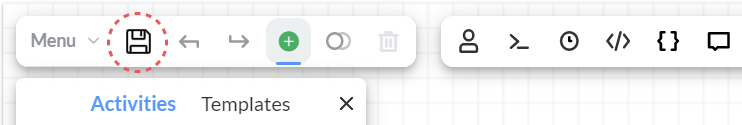
- Updated and improved documentation on creating custom activity.
And other minor improvements and fixes.
7.1.1
September 22, 2022
- Fixed
Clonemethod in theProcessDefinition. - Small bug fix in the
designer.
7.1.0
September 16, 2022
Designer
- The BPMN upload and download menu is now hidden by default (showBpmnMenu flag in designerConfig).
And other minor improvements and fixes.
7.0.0
August 29, 2022
Breaking changes
- The .NET Framework 4.6.2 is now the minimum supported version.
- Unified nuget packages for .NET Framework and .NET Core with the netstandard2.0 target.
- Updated providers. Now there is less static, and this is a precursor of an even greater update of providers.
- For .NET Framework users only: OptimaJet.Workflow.DbPersistence.dll renamed to OptimaJet.Workflow.MSSQL.dll.
Designer
- Added the ability to export the process scheme to an image.
- Added support for custom control for the action parameter.
- Added comment for command and commands parameter.
- Added ‘comment’ type for localization.
- Added ability to add a custom language.
- Fixed initialization of default values for activity.
- Exceptions are no longer logged when logging is disabled.
Providers
- Added the ability to set a global timeout for commands.
Samples
- .NET Core samples updated to .NET 6.
- Synchronous APIs have been replaced with asynchronous ones.
Also updated dependencies and other improvements and fixes.
6.0.2
July 6, 2022
Persistence Providers
- The transaction is now disposed when the schema is deleted.
6.0.1
June 24, 2022
Designer
- Fixed a graph loaded with an empty schema.
Core
- Updated Newtonsoft.Json library.
6.0.0
June 22, 2022
Designer
- Expanded localization opportunities. See the Localization article.
Core
- Added the
Localizerproperty for instances ofWorkflowRuntime,ProcessInstance,ProcessDefinition. - Added the
ILocalizationProviderinterface for predefined localization.
And other improvements and fixes.
Breaking changes
The LocalizeDefinition class is now renamed to Translation.
5.3.5
May 31, 2022
Plugin
- Updated Slack API library.
Core
- Fixed scheme caching.
5.3.4
May 23, 2022
Core
- Fixed the logic of restrictions, their concatenation and checks.
Designer
- Fixed BPMN upload in browser console.
- Fixed scheme naming when downloading.
5.3.3
May 13, 2022
Designer
- Fixed filename changing when downloading scheme.
5.3.2
April 29, 2022
Designer
- Bug fix and minor improvements.
5.3.1
April 25, 2022
Core
- Added a predefined actor provider in the Basic plugin, which allows you to thread-safe control the list of actors.
5.3.0
April 19, 2022
Breaking changes
If you use the FileUncompress activity, then you need to resave the process schemas that use these activities in the updated designer.
Designer
- Fixed spelling errors.
Core
- Fixed spelling errors.
- Updated libraries
Microsoft.CodeAnalysis.CSharpandMicrosoft.CodeAnalysis.CSharp.Scriptingto 4.1.0 version.
5.2.6
April 11, 2022
Designer
- Fixed an error loading external templates when using npm packages.
Core
- Added CC, BCC, ReplyTo fields to the SendEmail activity.
5.2.5
April 4, 2022
Designer
- Fixed errors in displaying process logs.
5.2.4
April 1, 2022
Designer
- Fixed errors in displaying process logs.
Core
- Added an index for the ProcessId column in the WorkflowProcessTimer table for MSSQL, MySQL, Oracle databases.
Update instruction
The following additional actions must be taken to upgrade to Workflow Engine 5.2.4 from Workflow Engine 5.2:
- Run the SQL script update_5_2_to_5_2_4.sql for all relative databases:
- Update all files related to the Designer. They are available here.
- Update NuGet packages or DLLs.
5.2.3
March 2, 2022
Designer
- The
Nameparameter will now be determined after theUploadAsyncandUploadBPMNAsyncmethods are executed. - Fixed an issue where keyboard shortcuts did not work in Firefox.
- Fixed issue with endless loading of logs. Fixed problem with loading fonts from Google CDN.
Core
- Pre-Execution mode now has an infinite loop protection mechanism. Use
WorkflowRuntimeSettings.MaxPreExecutionTransitionsto define the maximum number of transitions during pre-execution. - Added an
ClearApproversaction in the Basic plugin to reset the parallel approval. See also Basic plugin API. - Added the ability to use LINQ in
Expressions. - Fixed an issue with parallel approval in the Basic plugin ((ArgumentNullException) Value cannot be null. (Parameter 'key')).
5.2.2
December 29, 2021
Designer
- Removed some global styles.
Core
- Fixed rule exclusion.
5.2.1
December 8, 2021
Designer
- Added the ability to change the transition classifier in the Decision and Decision Table elements in expert mode.
5.2
October 27, 2021
Designer
-
Now the Designer is published to npm, there are three packages: for any project, Angular and React.
-
Process history displayed in the designer now has server paging.
-
Upload and download of BPMN files can be customized using the following delegates:
WorkflowInit.Runtime.BPMNApi.CustomDownload += (definition, scheme) => { };
WorkflowInit.Runtime.BPMNApi.CustomUpload += (definition, scheme) => { }; -
Added a possibility to write user comments to activities and transitions.
-
The date picker are used in the DateAndTime, Date, Time timer types.
Plugins
-
The Basic Plugin provides actions/activities to set states and execute commands in another process.
-
The SetParameter action/activity from the Basic Plugin now accepts expressions as the parameter value, i.e. you can set any parameter with expression based on other parameters, for example:
@Amount * 2 + 100 -
A new Assignment Plugin to provide human tasks features was added. Read more about in the documentation Plugins/AssignmentPlugin.
-
The CreateProcess action/activity allows the passing parameters to the created process. You can use expressions in the process values.
-
The CheckApproversExist condition added to the Basic Plugin allows making conditional branch if nobody can approve the document.
Core
-
Added a stored procedure to clear unused schemes from WorkflowProcessSchemeTable, you can execute it using the following code:
await WorkflowInit.Runtime.PersistenceProvider.DropUnusedWorkflowProcessSchemeAsync(); -
Added overloaded methods GetAvailableCommandsAsync and GetAvailableStateToSetAsync that take a process instance as a parameter.
-
Added a method to search global parameters by their type name.
-
If the process fails the exception message and stack trace will be saved to LastError and LastErrorStackTrace process parameters.
-
Now it is possible to use non-Latin characters in parameter names, which are then used in expressions.
-
Added two methods that's can be useful in offline mode:
// returns all available transitions with commands for the user, these commands can be executed while the device is offline
await WorkflowInit.Runtime.OfflineApi.GetApprovalMapAsync(...);
// executes a series of commands when the device becomes online
await WorkflowInit.Runtime.OfflineApi.ExecuteSomeCommandsAsync(...); -
You can have more precise control of disabling the process state persisting. You can separately disable persisting process state, persisting process parameters, and persisting transition history.
-
PreExecuteAsync method returns the List of activities that's will be executed*.*
-
The Date, DateTime, and Time parameter types are available for action/condition/rule parameters edit forms. They are displayed as date-time pickers.
-
The new Timer type - Expression is implemented. You can write expressions here that's will be interpreted the following way:
- if the expression returns DateTime the timer will be set to this DateTime.
- if the expression returns an integer value the timer will act as an interval timer where the returned value is interpreted as the interval in milliseconds.
For example, you can write the following expressions (let's imagine that you have a Document process parameter with CreatedDate property):
(@Document.CreatedDate).AddDays(1) -
Added a method to get actors with commands:
await WorkflowInit.Runtime.ActorsApi.GetActorsWithCommandsAsync(...);
Breaking changes
Please, pay attention to these breaking changes before updating.
-
The Workflow Designer isn't provided as the NuGet package anymore.
-
If you are using DateTime parameter types in parameter edit forms, please check that you are parsing them the standard way (DateTime.Parse for example), because now they are selected from date picker, and it saves them to string in more ISO style:
// no timezone, but it was valid in previous version
Before: 2021-11-05 18:07
// selected in local time, saved in UTC
After: 2021-11-05T15:07:00.000Z -
If you are using SetParameter action/activity from the Basic Plugin pay attention that:
- Before the parameter value was always interpreted as a string
- Now the parameter value is the compilable expression
You have two options how to preserve old behavior:
-
Quote the parameter value:
Before: Some Value
After: "Some Value" -
Switch on old behavior when initializing the Basic Plugin:
basicPlugin.Setting_DontCompileExpressions = true;
Update instruction
The following additional actions must be taken to upgrade to Workflow Engine 5.2:
- Run the SQL script update_5_1_to_5_2 for all relative databases and MongoDB.
- Update all files related to the Designer. They are available here.
- Update NuGet packages or DLLs.
5.1
March 31, 2021
Designer
- Improved designer’s usability.
- Added creation of commands from the transition’s edit form.
- It is possible to customize displayed activities and transitions, their templates are located in the templates/elements folder and are .svg files that can be changed.
- It became possible to choose a color for displaying activity and transition.
- For custom activities added on the server, it is now possible to specify the template for the edit form and .svg to be displayed on graph.
- A new type of activity Decision has been added to the elements panel – it is used for convenience and to improve the visual perception of processes with conditional branches. It allows you to make a branch with one condition.
- A new type of activity Decision Table has been added to the elements panel – it is used for convenience and to improve the visual perception of processes with conditional branches. It allows you to make a branch with any number of conditions.
- The design of editing usings in Code Actions has been changed.
Plugins
- Extended the functionality of the Approval Plugin, now it fully allows you to implement the functionality of Inbox, Outbox, and the history of document changes. All examples implement this functionality using the Approval Plugin.
- Methods for manipulating Inbox, Outbox and the history of document changes are added to Persistence Providers. The history of document changes, Inbox and Outbox are only filled when Approved Plugin is connected.
- The ability to register Actors predefined on the server is added in the Basic Plugin. The
basicPlugin.WithActorsmethod and two delegates:basicPlugin.CheckPredefinedActorAsyncandbasicPlugin.GetPredefinedIdentitiesAsyncare used for this. - You can now specify a delegate to update the status(state) of the document -
basicPlugin.UpdateDocumentStateAsyncin the Basic Plugin. - A DeleteSubprocesess action is added to the Basic Plugin, this action deletes all subprocesses.
- Added the ability to customize HTTP requests headers in the Basic Plugin’s CheckHTTPRequest and HTTPRequest methods.
- The ability to specify a username and password for all the methods that make HTTP requests has been added to the Basic Plugin.
- The ability to download files by HTTP has been added to the File Plugin.
- It is now possible to specify the ID of the created process in the CreateProcess method in the Basic Plugin.
Core
- You can now set common usings for all Code Actions of the scheme, at the same time you can configure usings individually for each Code Action. This makes usings managing easier.
- Added process log. The sequence of actions that occurs during the execution of the process is now added to a process log. The log can be enabled for all processes created for a specific scheme or for a specific process. Attention: The Workflow Engine package includes a logger that stores the log in the memory. This is enough for debugging processes but if you want to make the log persistent, you have to implement the
IProcessLogProviderand connect it to the Workflow Runtime by calling theruntime.WithProcessLogger(…)method. GetProcessInstancesAsync(...)andGetSchemesAsync(...)methods that accept sorting and paging are added to the Persistence Provider. With their help you can access the list of schemes and processes.- The Activity in Expert mode in the Designer now has the ability to set the Execution Timeout, meaning it limits the execution time of all Actions of this Activity. Attention: This timeout with only work for asynchronous Actions that process the Cancellation Token passed to them. The timeout value is the same as the interval timer value. Possible reactions to timeout: Set Activity, Set State, Retry.
- The Activity in Expert mode in the Designer now has the ability to set Idle Timeout, meaning it limits the time a process can be in this Activity without doing anything (i.e. Idled or Finalized status of the process). The timeout value is the same as the interval timer value. Possible reactions to timeout: Set Activity, Set State.
- The Activity in Expert mode in the Designer now has the ability to set Error handling by listing the names of the exceptions that need to be handled. Possible reactions to the exception: Set Activity, Set State, Retry, Ignore.
- The Activity in Expert mode in the Designer now has the ability to disable saving process state. This setting is called Disable persist.
- Process Instance is passed to the
HasExternalParameter,IsGetExternalParameterAsync,IsSetExternalParameterAsyncofIWorkflowExternalParametersProvidermethods. - Two time-stamps were added to Process Instance: CreationDate – date and time of process creation and LastTransitionDate – date and time of the last change of the process state.
- StartTransitionTime – date and time of the beginning of the transition and TransitionDuration – the duration of the transition in milliseconds - were added to the Process Transition History.
- An additional parameter
NamesSearchType.AllorNamesSearchType.NotExcludedis passed in theIWorkflowActionProvider.GetActions,IWorkflowActionProvider.GetConditionsandIWorkflowRuleProvider.GetRulesmethods, this allows adding Actions, Conditions or Rules that are not seen the Designer but that are executed in the process.
Update instruction
The following additional actions must be taken to upgrade to Workflow Engine 5.1:
- Warning. If using Redis, please, contact our support for update instructions.
- Run the SQL script update_5_0_to_5_1 for all relative databases and MongoDB.
- Update all files related to the Designer. They are available here. Be mindful, that the elements subfolder must be added to the templates folder.
- If you are using Action or Rule Providers in the
IWorkflowActionProvider.GetActions,IWorkflowActionProvider.GetConditionsandIWorkflowRuleProvider.GetRulesmethods add the lastNamesSearchType namesSearchTypeparameter. You don't need to change the code of these methods. - If you are using External Parameters Provider in the
HasExternalParameter,IsGetExternalParameterAsyncandIsSetExternalParameterAsyncmethods add the lastProcessInstance processInstanceparameter. You don't need to change the code of these methods.
5.0
October 7, 2020
Designer
- Designer windows have been reworked to behave as non-modal which allows:
- to keep them open while working with a scheme.
- to open multiple windows, change their size and behavior.
- Customization of Designer windows is now simplified; each window is represented by a Vue.js template which can be now altered independently from the rest of the Designer.
- Customization of Designer toolbars simplified.
- A Designer library of typical schemes added which represent most frequently used blocks which can be dragged onto your schemas.
- A library of custom activities added; these are single action activities whose settings are adjustable within the form.
- Forms to edit properties of activities and transitions now have two viewing modes - Default and Expert. The Default mode represents only the essential and most used settings, while the Expert mode combines all the settings.
Sub-processes
- Sub-processes can now be launched in a separate thread to allow for physical parallelism at the scheme level.
- Methods to copy parameters into a sub-process can now be carried out using the following options:
- copy all parameters (default option, previously available)
- not to copy parameters
- only copy specified parameters
- ignore specified parameters.
- New feature to specify a method to transfer sub-process parameters on to its parent process when merging. The following options are available:
- transfer only the parameters absent in the parent process (default option, previously available)
- transfer all parameters
- only copy indicated parameters
- ignore indicated parameters.
- New feature to clearly indicate whether a particular transition starts a sub-process or finalizes it; previously identified automatically, the transition can be now obviously set.
- New feature to specify a sub-process name which can be represented as a simple string or a calculated expression; expressions can consume parameters (this is syntactically similar to conditional expressions). In this way, new sub-processes can be created simply by changing parameter values used when a sub-process name is generated. As an example, consider creating an invoice approval scheme where the invoice will contain several product items. It is now possible to design a scheme in which approval of the items will be represented by a sub-process. Furthermore, by combining loops (in the plugin) and sub-process naming calculations a sub-process for each product item can be created.
- New feature to specify a sub-process id, or calculate it based on the parameters; herein, substitutions are used - not expressions.
Persistence Providers
- All persistence providers are implemented as completely asynchronous. As a result, the Workflow Engine core operates in a completely asynchronous fashion suitable for scalability.
- .NET Core provider for MsSql utilizes Microsoft.Data.SqlClient instead of System.Data.SqlClient.
Workflow Runtime
- Method Resume is added to API Workflow Runtime. Contrary to the SetState method, it does not execute a current activity, or a set one, but rather attempts to continue execution of the process. This method can be used to go on with a process execution after a failure, or in the case of changes in external conditions.
- Restorer Restore Decision Resume added.
- New in the ProcessInstance class:
- Indexer for getting and setting parameter values
- Methods to manipulate root process parameters from within a sub-process.
- For all standard events, now exist their asynchronous counterparts.
Plugins
- FTP and SFTP support added to the File Plugin. Attention. File Plugin is supplied as a separate Nuget package/dll
- New plugin, Loops Plugin, added for simple implementation of the for and foreach.
- Within the action BasicPlugin.HttpRequest you can specify the name of the parameter which is to hold the result.
- Within the action BasicPlugin.SetParameter, and the BasicPlugin.CheckParameter condition, you can set and verify the root process' parameters.
- Many new conditions added to BasicPlugin.CheckParameter and BasicPlugin.CheckHTTPRequest.
- New plugins added for interaction with Slack, Telegram, Twilio, Nexmo are provided as Nuget packages (dlls).
Update instruction
The following additional actions must be taken to upgrade to Workflow Engine 5.0:
-
Warning. If using Redis, please, contact our support for update instructions.
-
Run the SQL script update_4_2_to_5_0 for all relative databases and MongoDB.
-
Update all files related to the Designer. They are available here.
-
Be mindful, that these files must be linked to the designer page:
- workflowdesigner.min.css
- workflowdesigner.min.js
- jquery
All the other javascript libraries previously required, do not need a separate attachment for they are now compiled inside workflowdesigner.min.js.
-
Pay attention to the new way of initializating a WorkflowDesigner object instance.
wfdesigner = new WorkflowDesigner({
name: 'simpledesigner',
apiurl: '/Designer/API',
renderTo: 'wfdesigner',
templatefolder: '/templates/',
graphwidth: graphwidth,
graphheight: graphheight
});- Indicating the path to the images folder is no longer required and the folder can be deleted.
- Yet, the path to the templates folder must be specified as it contains templates for all the forms and the library of schemes.
- It is advised to reimplement WorkflowDesigner initializations, as is shown here.
-
If you are using .NET Framework you may need to use
Request.Unvalidated[key]instead ofcontext.Request.Form[key]in the DesignerController.cs. -
Attention. Event handlers OnSchemaWasChanged and OnSchemaWasChangedAsync are now initialized inside a locked process. That is, prior to releasing the Running status. The code, as described in the documentation will continue to work as expected without need to change it. Yet, if SetActivityWithoutExecution[Async] or SetActivityWithExecution[Async] are called in these handlers, it should be done using this flag doNotSetRunningStatus = true. In turn, if you utilized methods ExecuteCommand, SetState and similar, be aware that there methods which lock the process. Therefore, is might be best to use methods: SetActivityWithoutExecution[Async] or SetActivityWithExecution[Async]. If you have implemented a complicated logic for updating schemes which leads to a failed attempt at updating you the Workflow Engine version because of this change, reach us at support@optimajet.com, and we'll help you.
4.2
May 18, 2020
-
Support for the timers in multi-server mode has been added. You can configure
WorkflowRuntimeto work in a single or multi-server environment. This affects the timers and the recovering from failure. You can configure the runtime with the following code:_runtime = new WorkflowRuntime()
...
.AsSingleServer() // .AsMultiServer()
.Start();WARNING.
AsMultiServer()- works for Ultimate licenses only. -
If an abnormal server shutdown has occurred, then part of the processes may remain frozen in the Running status. This status will be changed by the automatic recovery procedure; one of the two statuses - either Error or Terminated - will be set. You can also change the recovery procedure using Process Restorer. For example, as follows:
public class ProcessRestorer : IProcessRestorer
{
...
}
runtime.WithProcessRestorer(new ProcessRestorer())Please, note that Process Restorer is only used in a case of server shutdown. For the workflow errors, use the
OnWorkflowErrorevent handler. -
The
runtime.Shutdown()andruntime.ShutdownAsync()methods has been added. These methods provide the correct shutdown of theWorkflowRuntime. Using this method is very important for a multi-server environment. -
The approach to the workflow execution has been changed. Now, the process is executed using a run loop. Therefore, you can create an endless workflow. One iteration of the loop is equivalent to one Activity. By default, the maximum number of iterations is limited by
Int64.MaxValue. However, you can change it as follows:_runtime.WithRuntimeSettings(new WorkflowRuntimeSettings()
{
MaxNumberOfPerformedActivities = -1 // Infinite loop allowed
}); -
Now, you can safely change the workflow state from the workflow itself during its operation. Use the following code:
processInstance.SetActivityAfterActionExecution("ActivityName");
processInstance.SetActivityAfterActivityExecution("ActivityName");
processInstance.SetStateAfterActionExecution("StateName");
processInstance.SetStateAfterActivityExecution("StateName"); -
If the complex object is stored in the process parameters, you can receive and set its properties on the fly, using partial parameters:
processInstance.GetParameter<T>("ObjectParameter.Object.Value"); -
A new type of Expressions has been added. This is a simple expression that returns true or false. You can use them instead of Conditions. Here, you can use the process parameters values, as well as string formatting of these parameters. The syntax of these expressions is as follows:
@ObjectParameter.BooleanProperty and @IntParameter <> 1Here the 'ObjectParameter.BooleanProperty' and 'IntParameter' are Process parameters.
-
The parameters values can be substituted into the values of the Actions, Conditions, or Rules. The syntax is similar to the expressions:
{
JsonObject = "@ObjectParameter:json",
Int = "@IntParameter:json",
IntString = "@IntParameter",
Guid = "@GuidParameter:json",
GuidString = "@(GuidParameter:N)",
DateTime = "@(DateTimeParameter:json)",
DateTimeString = "Today is @(DateTimeParameter:dd-MM-yyyy HH:mm:ss)",
} -
You can connect the external parameter provider -
IWorkflowExternalParametersProvider- toWorkflowRuntime. This allows you to access external data (for example, the document record which the process is linked to) as usual process parameters. It can be used in Expressions. -
A plugin to work with files has been added - File Plugin.
-
A plugin to work with Inbox/Outbox has been added - Approval Plugin.
-
HTTPRequest and CheckHTTPRequest methods added by Basic Plugin can now send POST.
-
Methods to simplify work with parallel processes have been added to Basic Plugin.
-
In the Parameter edit forms you can use the Multiselect Dropdown.
The following additional actions must be taken to upgrade to Workflow Engine 4.2:
-
Warning. RavenDB provider is no longer supported.
-
Warning. If using Redis, please, contact our support for update instructions.
-
Warning. If you are using MongoDB. The multi-server feature will work only with MongoDB version > 4.0
-
Run the SQL script update_4_1_to_4_2 for all relative databases and MongoDB.
-
Update all files related to the Designer. They are available here.
-
Update packages or dll to version 4.2. **If you connect the Workflow Engine with DLLs you must reference all DLLs from this archive in your solution.
-
Remove
runtime.WithBus(...)call from yourWorkflowRuntimeconfiguration. -
At the point, where you configure
WorkflowRuntimeremove the.WithTimerManager (...)call. And add a call of.AsSingleServer()or.AsMultiServer(), depending on the mode you want to run theWorkflowRuntime. WARNING.AsMultiServer()- works for Ultimate licenses only. -
The signature of the
UsersInRoleAsyncdelegate for Basic Plugin has changed. The way, it was:public delegate Task<IEnumerable<string>> UsersInRoleAsyncDelegate(string roleName, Guid? processId = null);The way, it is now:
public delegate Task<IEnumerable<string>> UsersInRoleAsyncDelegate(string roleName, ProcessInstance processInstance); -
If you are using .Net Framework for your web application most likely you must add the following lines in your web.config.
<system.web>
<compilation debug="true" targetFramework="4.5">
<assemblies>
<add assembly="System.Runtime, Version=4.0.0.0, Culture=neutral, PublicKeyToken=b03f5f7f11d50a3a" />
</assemblies>
</compilation>
...
</system.web>
4.1
January 9, 2020
-
Support for multi-tenant applications.
-
TenantId has been added to processes. When creating a process, one can specify TenantId and use its value when working with the process. TenantId is stored in the WorkflowProcessInstance table in the TenantId column. Passing
TenantIdto a process:var createInstanceParams = new CreateInstanceParams(schemeCode, processId) { TenantId = "tenantId" };
workflowRuntime.CreateInstance(createInstanceParams);After creating a process with TenantId indicated, the access to it inside Actions, Conditions and Rules can be arranged as follows.
string tenantId = processInstance.TenantId; -
For schemes one can specify tags, and then, search for schemes where these tags are indicated. Tags are set in the scheme designer by clicking on the Process Info button. Tags are stored in the WorkflowScheme table in the Tags column. A list of codes for the schemes where the corresponding tags are indicated can be received using the following code:
List<string> schemeCodes = workflowRuntime.Builder.SearchSchemesByTags(new List<string> {"Tag1", "Tag2"});
The search is performed using an OR expression.
-
-
Plugin System and the Basic Plugin. The plugin for WorkflowEngine.NET is a class that is necessary to implement the
IWorkflowPlugininterface, and optional to implement theIWorkflowActionProvider,IWorkflowRuleProvider,IDesignerParameterFormatProvider,IDesignerAutocompleteProviderinterfaces (in any combination). In fact, the plugin is a class that adds functionality to be used when creating process schemes. The plugin connects to WorkflowEngine.NET when configuringWorkflowRuntime.WorkflowRuntime workflowRuntime = workflowRuntime.WithPlugin(new BasicPlugin());Simultaneously, any number of plugins can be connected to WorkflowEngine.NET. The Basic Plugin
OptimaJet.Workflow.Core.Plugins.BasicPluginhas been added to the WorkflowEngine.NET package; it implements the following basic functions:- Actions:
- SendEmail - sending email.
- CreateProcess - creating a process from a process.
- HTTPRequest - sending a request to a third-party web service.
- SetParameter - setting a process parameter.
- Conditions:
- IsProcessFinalized - checking the finalization of the current process or a process with the Id specified.
- CheckAllSubprocessesCompleted - checking the finalization (completion) of all the subprocesses.
- CheckParameter - checking if the parameter is consistent to the given value (so far, only strings are supported).
- IsAprrovedByUsers - checking if the specified process was processed by all of the listed users.
- IsAprrovedByRoles - checking if the specified process was processed by all of the listed roles.
- CheckHTTPRequest - conditional transition based on the result of a request to a third-party web service.
- Authorization Rules (Security):
- CheckRole - checking access to the command for a specific role.
Warning: to perform operations related to the roles checking,
BasicPluginmust have the delegate handlerbasicPlugin.UsersInRoleAsyncinstalled.
- CheckRole - checking access to the command for a specific role.
Warning: to perform operations related to the roles checking,
- Actions:
-
Now, implicit (that is, not explicitly specified in the scheme) parameters passed when creating a process, executing a command, or setting a new state to a process can be persistent.
-
When creating a process, use the following code:
var createInstanceParams = new CreateInstanceParams(schemeCode, processId)
.AddPersistentParameter("Parameter1Name", 100)
.AddPersistentParameter("ParameterName2", parameterValue);
workflowRuntime.CreateInstance(createInstanceParams); -
When passing parameters with a command, use the following code:
WorkflowCommand command = ...
command.SetParameter("ParameterName", parameterValue, persist: true);
workflowRuntime.ExecuteCommand(command, ... ); -
When passing a parameter with a command, use the following code:
var setStateParams = new SetStateParams(processId,"StateName")
.AddPersistentParameter("Parameter1Name", 100)
.AddPersistentParameter("ParameterName2", parameterValue);
workflowRuntime.SetState(setStateParams);
-
-
Support for dynamic parameters has been added. To perform the task, the
DynamicParameterclass, which can be cast into dynamic, has been developed. For example:Creating a parameter:
var dynamicParameter = new
{
Name = "Dynamic",
ObjectValue = new
{
Name = "Object",
Value = 100
},
ListValue = new List<object> {
new {Id = 1, Name = "ObjectInList1"},
new {Id = 2, Name = "ObjectInList2"}
}
}
processInstance.SetParameter("Dynamic", dynamicParameter, ParameterPurpose.Persistence);Getting a parameter:
var dynamicParameter = processInstance.GetParameter<DynamicParameter>("Dynamic") as dynamic;
string name = dynamicParameter.Name;
string objectValueName = dynamicParameter.ObjectValue.Name;
string firstItemName = (dynamicParameter.ListValue as List<dynamic>).First().Name; -
The following aggregating providers are available:
AggregatingActionProvider,AggregatingRuleProvider,AggregatingDesignerAutocompleteProvider,AggregatingDesignerParameterFormatProvider. An aggregating provider is a provider to which other providers can be added. -
IWorkflowRuleProvider- supports asynchronous authorization (security) rules. -
The scheme code is passed to all methods of all providers. Here are these methods
IWorkflowActionProvider.GetActionsIWorkflowActionProvider.GetConditionsIWorkflowActionProvider.IsActionAsyncIWorkflowActionProvider.IsConditionAsyncIWorkflowRuleProvider.GetRulesIWorkflowRuleProvider.IsCheckAsyncIWorkflowRuleProvider.IsGetIdentitiesAsyncIDesignerParameterFormatProvider.GetFormatIDesignerAutocompleteProvider.GetAutocompleteSuggestions
string schemeCodehas been added as the last parameter to all these methods. -
A unified and correct error output when accessing the Designer API has been added.
-
Intellisense has been added in the Code Actions (code in schemes) editor.
-
A new type TextArea has been added to the forms where parameter (for Actions, Conditions or rules) values are edited.
-
In any of the persistence providers, one can optionally turn off the history of transitions and set the history of subprocesses to be written in the history of the main process. For example:
var provider = new MSSQLProvider(connectionString, writeToHistory:false);
var provider = new MSSQLProvider(connectionString, writeSubProcessToRoot:true);
Update guide to the Workflow Engine 4.1
The following additional actions must be taken to upgrade to Workflow Engine 4.1:
-
Run the following SQL script for all relative databases.
-
Update all files related to the Designer. They are available here.
-
Update packages or dll to version 4.1.
-
If the
IWorkflowActionProviderinterface is implemented in your project, the last parameterstring schemeCodeshall be added to the following methods:IWorkflowActionProvider.GetActionsIWorkflowActionProvider.GetConditionsIWorkflowActionProvider.IsActionAsyncIWorkflowActionProvider.IsConditionAsync
-
If the
IWorkflowRuleProviderinterface is implemented in your project, the following methods shall be added to your provider:public Task<bool> CheckAsync(ProcessInstance processInstance, WorkflowRuntime runtime, string identityId, string ruleName, string parameter, CancellationToken token)
{
throw new NotImplementedException();
}
public Task<IEnumerable<string>> GetIdentitiesAsync(ProcessInstance processInstance, WorkflowRuntime runtime, string ruleName, string parameter, CancellationToken token)
{
throw new NotImplementedException();
}
public bool IsCheckAsync(string ruleName, string schemeCode)
{
return false;
}
public bool IsGetIdentitiesAsync(string ruleName, string schemeCode)
{
return false;
}The last parameter
string schemeCodeshall be also added to the following method:IWorkflowRuleProvider.GetRules
-
If the
IDesignerParameterFormatProviderinterface is implemented in your project, the last parameterstring schemeCodeshall be added to the following method:IDesignerParameterFormatProvider.GetFormat
-
If the
IDesignerAutocompleteProviderinterface is implemented in your project, the last parameterstring schemeCodeshall be added to the following method:IDesignerAutocompleteProvider.GetAutocompleteSuggestions
-
IMPORTANT! Incorrect behavior was fixed when the subprocess was merged in the parent process via the set state of the parent process mechanism. Previously, the parent process parameters were OVERWRITTEN. Now, the parent process parameters won't be changed. Only new parameters from the subprocess will be written to the parent process automatically. The same way the merge via calculating conditions always works. If you consciously exploited this behavior, then the best way to get parameters from the subprocess is to use a property
processInstance.MergedSubprocessParameterswhen merge occurs. -
IMPORTANT! If in your project the Action Provider has changed (after the first initialization) using the method
workflowRuntime.WithActionProvider(...)replace this code with the following callworkflowRuntime.ClearActionProvider().WithActionProvider(...) -
IMPORTANT! If in your project the Rule Provider has changed (after the first initialization) using the method
workflowRuntime.WithRuleProvider(...)replace this code with the following callworkflowRuntime.ClearRuleProvider().WithRuleProvider(...) -
IMPORTANT! If in your project the Designer Autocomplete Provider has changed (after the first initialization) using the method
workflowRuntime.WithDesignerAutocompleteProvider(...)replace this code with the following callworkflowRuntime.ClearDesignerAutocompleteProvider().WithDesignerAutocompleteProvider(...) -
IMPORTANT! If in your project the Designer Parameter Format Provider has changed (after the first initialization) using the method
workflowRuntime.WithDesignerParameterFormatProvider(...)replace this code with the following callworkflowRuntime.ClearDesignerParameterFormatProvider().WithDesignerParameterFormatProvider(...) -
It is not necessary but suggested to change the Designer Controller the following way
public ActionResult API()
{
...
var res = WorkflowInit.Runtime.DesignerAPI(pars, out bool hasError, filestream, true);
var operation = pars["operation"].ToLower();
if (operation == "downloadscheme" && !hasError)
return File(Encoding.UTF8.GetBytes(res), "text/xml", "scheme.xml");
else if (operation == "downloadschemebpmn" && !hasError)
return File(UTF8Encoding.UTF8.GetBytes(res), "text/xml", "scheme.bpmn");
return Content(res);
}See complete controller code
-
It is not necessary but suggested to pass the scheme code when calling
wfdesigner.create()method on the Designer page.wfdesigner.create(schemecode);See complete view code
4.0
April 25, 2019
- Designer usability improvement. Transition info will now be displayed in a fuller, more comprehensive form. You can now switch between full screen and normal edit window display modes. Toolbars design has been changed.
- you can customize Activity and Transition rendering in the Designer.
- you can customize Designer windows.
- Designer performance has been optimized.
- Scheme inlining. Now you can check a scheme as a scheme that can be inlined and embed it into another scheme. Thus, you can re-use typical parts of your processes many times, without copying them between schemes. Multi-layered inlining is supported.
- Process Info window has been added into the specific process view mode. It allows you to view this process parameters, transition history, launched timers. Here full information on subprocesses is also displayed.
- You can specify annotations for Activity and Transition. Annotations are a dictionary (key - value) which you can set in the Designer individually for each Activity ot Transition. You can read annotation value in the code, using the following methods:
activityDefinition.GetAnnotation<T>(name),transitionDefinition.GetAnnotation<T>(name),processInstance.ProcessScheme.GetActivityAnnotation<T>(activityName, name),processInstance.ProcessScheme.GetTransitionAnnotation<T>(transitionName, name) - For the string parameter, which is transferred into Actions, Conditions and Rules, you can specify the structure which will define the form in which this parameter will be displayed in edit mode in the Designer. Form field contents can be specified in the Designer in the
CodeActionssection. Or you can create a class implementingIDesignerParameterFormatProviderinterface on the server and configure yourWorkflowRuntimein the following way:workflowRuntime.WithDesignerParameterFormatProvider(new YourDesignerParameterFormatProvider()). Thus, you can specify the appearance of the string parameter which is transferred into Action, Condition or Rule. - In the event handler
workflowRuntime.OnWorkflowErroryou can now cancel exception throwing, using event argumentsargs.SuppressThrow = true;. Also, you can specify the Activity, which will be set after error processing. For example, it can be initial activity:args.ActivityToSet = args.ProcessInstance.ProcessScheme.InitialActivity; - For simple execution of complex business cases in
WorkflowRuntimeuse two of the following methods:workflowRuntime.GetAvailableCommandsWithConditionCheck(...)- get the list of available commands with additional conditions check, andworkflowRuntime.ExecuteCommandWithRestrictionCheck(...)- execution of the command with additional restrictions check. - Correct merging of the subprocess and parent process has been added, when a subprocess is merged with its parent process immediately after launch. In other words, if a subprocess contains only Auto triggered transitions. Now merge will be correct, and the subprocess will wait till the parent process is unlocked.
- Process execution can be cancelled using
CancellationToken. Such cancellation will be activated automatically if you configure yourWorkflowRuntimein the following way:workflowRuntime.SetCancellationTokenHandling(CancellationTokenHandling.Throw).
The following additional actions must be taken to upgrade to Workflow Engine 4.0:
- Don't forget to update packages or dlls, and the Designer javascript, css and all designer related images.
- Run the SQL script
update_4_0.sqlfor all relative databases. You will find this script in your provider's archive. - If you have used process status change (for example
args.ProcessStatus = ProcessStatus.Idled;) to cancel exception release after the event has been processedworkflowRuntime.OnWorkflowError, you will need to use the following codeargs.SuppressThrow = true;. Status change hack won't work, custom status will be installed, but the exception will still be thrown.
3.5
January 16, 2019
- Moving the canvas (in the Move mode) with arrows was added to the designer.
- Explicit passing of CultureInfo was added to methods
GetInitialCommands,GetInitialState,GetCurrentStateandGetAvailableCommandsof theWorkflowRuntimeclass - Full samples (Vacation request approval) for all supported databases for ASP.NET Core and ASP.NET MVC. Full samples for MSSQL, Postgres and Oracle database for Web Forms.
3.4
November 5, 2018
- Added automatic size increase for background in designer.
- Added designer localization files for German, French, Spanish, Italian, Portuguese, Turkish, and Russian languages.
- .NET Core NuGet packages come with .NET Standard 1.6 and .NET Standard 2.0 libraries. This allows you to use these packages with any .NET Core version, including 2.1.
- The
OptimaJet.Workflow.Core.Logging.ILoggerinterface was added; it can be initializes with your own logger in theWorkflowRuntimeobject. It is used to integrate with the Workflow Server logging system, but you can use it to integrate with your own system. Bear in mind that the logger in theWorkflowRuntimeobject is not initialized by anything by default.
3.3
September 12, 2018
- MongoDB provider for Workflow Engine .NET Core was added.
- MongoDB driver was updated to version 2.7. You can now connect to CosmosDB through a MongoDB connection.
- The following hotkeys were added to the Workflow Designer:
- Ctrl + A - Select all
- Ctrl + C - Copy selected items
- Ctrl + E - New Activity
- Ctrl + I - Extended info
- Ctrl + Y - Redo
- Ctrl + Z - Undo
- Arrows - Move selected items
- Delete - Delete
- Alt + Enter - Full-screen mode
- Ctrl + M - Move mode
The following additional actions must be taken to upgrade to Workflow Engine 3.3 if you are using MongoDB:
- Only for MongoDB users: it is necessary to apply the update_3_2_to_3_3.js script to your database.
3.2
August 17, 2018
- Added providers for MySQL and Oracle, running under .NET Core
- Added class
AggregatingRuleProvider, designed to combine severalIWorkflowRuleProviderinto oneIWorkflowRuleProvider. - Added class
AggregatingActionProvider, designed to combine severalIWorkflowActionProviderinto oneIWorkflowActionProvider.
3.1
June 6, 2018
- Workflow Engine's relational database storage system has been optimized. Additional indices have been built; obsolete indices have been removed; the size of some columns has been changed. Generally, these changes should result in the improvement of Workflow Engine's performance, especially for Microsoft SQL Server. All these changes have already been included into installation scripts; use the update_3_1.sql script to update the existing databases.
- BulkCreateInstance now works for Microsoft SQL Server and .NET Core (version >= 2).
Warning
The update_3_1.sql script contains a change of index and size of certain columns. Be particularly careful when applying it to the production database.
3.0
- The interface of Workflow Designer has been revamped to improve usability
- The look and feel of the scheme has been changed
- The library that renders popup windows and controls has been changed from jQuery UI to Semantic-UI. jQuery UI has been removed from the project completely. Autocomplete for lists has been implemented with jQuery-autoComplete
- The Konva.js version has been updated to 2.0.2
- The 'Extended Info' mode has been added to provide additional information needed when creating a workflow scheme
- Undo and redo have been added
- Current activity of subprocesses is now highlighted
- Global CodeActions have been simplified
- Scheme legend has been added
- Builds for .NET Core 2.0 and .NET Standard 2.0 have been included to .NET Core packages
- The order of search for Action, Condition and Rule in Code Actions and
IWorkflowActionProvider(IWorkflowRuleProvider) has been changed. Earlier on, the order was as follows (highest to the lowest priority): Global CodeAction, CodeAction in the scheme,IWorkflowActionProvider(IWorkflowRuleProvider). Now this order is the following by default: CodeAction in the scheme, Global CodeAction,IWorkflowActionProvider(IWorkflowRuleProvider). Thus, CodeAction in the scheme has the highest priority. Search priority can be set with theruntime.SetExecutionSearchOrder(ExecutionSearchOrder order)setting. - Parameter type names used to be stored as an assembly qualified name (by specifying the version of the build and the public key token), which resulted in troubles when migrating schemes from the .NET Framework environment to the .NET Core environment. Now a simplified type name - the one that is displayed in Designer - is stored in the scheme. Old schemes are loaded without changes; type names will be replaced after the first save of the scheme in the Designer.
- Errors that occur when there's a '-' in CodeAction names have been fixed.
The following additional actions must be taken to upgrade to Workflow Engine 3.0:
- It is not necessary to update to the new version of the Designer; however, we strongly advise it. The old version of the Designer shall work with the new versions of the Workflow Engine at least within the next half a year. If you are updating to the new version of the Designer, introduce the following changes to the pages where Designer is displayed.
- Delete links to jquery-ui.min.css and jquery-ui.js
<link href="/Content/themes/base/jquery-ui.min.css" rel="stylesheet" type="text/css"/>
<script src="/Scripts/jquery-ui.js" type="text/javascript"/>- Add links to semantic.min.css, semantic.min.js, jquery.auto-complete.min.js
<link href="/Content/semantic.min.css" rel="stylesheet" type="text/css"/>
<script src="/Scripts/semantic.min.js" type="text/javascript"/>
<script src="/Scripts/jquery.auto-complete.min.js" type="text/javascript"/> - If the new order of search for Action, Condition and Rule does not suit you, change it with the following setting:
runtime = runtime.SetExecutionSearchOrder(ExecutionSearchOrder.GlobalLocalProvider);
Then, everything shall work the same way it did in the previous versions.
- Workflow Engine's reaction to the scenario where it could not find an Action, Condition or Rule in CodeActions or
IWorkflowActionProvider(IWorkflowRuleProvider) has been changed. Earlier on, Workflow Engine ignored this scenario which made it difficult to debug schemes. Now, theNotImplementedExceptionexception is thrown, specifying the name of the object which was not found. If this behavior does not suit you, use the following setting:
runtime = runtime.SetIgnoreMissingExecutionItems(true);
2.3
October 1, 2018
- A 'Refresh' button and its functionality have been added to Designer
- A 'Full Screen' button and its functionality have been added to Designer
- BulkCreateInstance and TimerManager performance has been enhanced
- Scroll-based scaling has been added to Designer
2.2
- Now it is possible to create asynchronous Actions and Conditions. You can call asynchronous methods from Actions and Conditions using the
awaitkeyword. Such methods will be the most effective if you use asynchronous methods of theWorkflowRuntimeobject, for example,ExecuteCommandAsyncinstead ofExecuteCommand, orSetStateAsyncinstead ofSetState, etc. You can create asynchronous Actions in Designer. To do that you simply need to check the Async checkbox in the Action or Condition where you're going to call asynchronous methods from. If you useIWorkflowActionProvider, then you will need to implement 4 additional methods.bool IsActionAsync(string name)andbool IsConditionAsync(string name)should return true so that the Action or Condition are called asynchronously. The execution of an asynchronous Action or Condition is done in theTask ExecuteActionAsync(string name, ProcessInstance processInstance, WorkflowRuntime runtime, string actionParameter, CancellationToken token)andTask<bool> ExecuteConditionAsync(string name, ProcessInstance processInstance, WorkflowRuntime runtime, string actionParameter, CancellationToken token)methods. - Parameters conveyed to the process with the command no longer need to be described as command parameters. If such a parameter is described in the scheme, it will be a Temporary or a Persistence one, depending on which Purpose is specified in the scheme. If the parameter is not described in the scheme, it will be a Temporary one.
- The
ExecuteCommandandExecuteCommandAsyncmethods return information on whether the command has been executed (it may not be executed under certain conditions) and theProcessInstancestate after the execution of a command.
The following additional actions must be taken to upgrade to Workflow Engine 2.2:
- If you use
IWorkflowActionProvider, you will need to add 4 new methods to it:IsActionAsync,IsConditionAsync,ExecuteActionAsync,ExecuteConditionAsync. If you do not yet intend to use asynchronous Actions, then theIsActionAsyncandIsConditionAsyncmethods should always return false, whereasExecuteActionAsyncandExecuteConditionAsynccan throw a NotImplementedException.
public bool IsActionAsync(string name)
{
return false;
}
public bool IsConditionAsync(string name)
{
return false;
}
public async Task ExecuteActionAsync(string name, ProcessInstance processInstance, WorkflowRuntime runtime, string actionParameter, CancellationToken token)
{
throw new NotImplementedException();
}
public async Task<bool> ExecuteConditionAsync(string name, ProcessInstance processInstance, WorkflowRuntime runtime, string actionParameter, CancellationToken token)
{
throw new NotImplementedException();
}
2.1
May 16, 2018
- Workflow Engine for .NET Core App 1.1 is released. All Workflow Engine functions are supported. This version will be updated simultaneously along the .NET Framework version. 2 persistence providers are currently supported: MS SQL Server and PostgreSQL. Links to NuGet packages and samples can be found here.
- Workflow Engine scheme import/export to/from BPMN2 has been added.
- Bulk process creation has been added. Now you can create a large amount of processes (100 - 100,000) in significantly less time than when using the
CreateInstancemethod. Use the_runtime.BulkCreateInstance(..)method to do that. Currently, the feature is available in the .NET Framework version of Workflow Engine and supports only MS SQL Server. The list of supported databases will be expanded.
2.0
- Designer UI has been improved, transitions are now linear for better usability
- Scheme rendering library KineticJS has been replaced with Konva.js
WorkflowDesigner.readonlymode(),WorkflowDesigner.printablemode()andWorkflowDesigner.ediatblemode()methods have been added toWorkflowDesignerobject in the client.readonlymodemakes Designer uneditable.printablemoderemoves the toolbar, the grid and all controls, zooming designer so that the scheme occupies the entire canvas. This mode can be used to print Designer's viewport to a PDF within a browser.editablemodemakes Designer editable.- Designer now allows users to make an autocomplete list for the following fields:
Actor.Value,Activity.Implementation.Action parameter,Transition.Condition.ActionParameter. The autocomplete list is being populated server-side via theIDesignerAutocompleteProviderinterface and by transferring implementation to theWorkflowRuntimeobject via_runtime.WithDesignerAutocompleteProvider(provider). - The
GetConditionsmethod has been added to theIWorkflowActionProviderinterface. Now, the choice of conditions and actions in Designer can be split. - Parameters of any type not mentioned in the scheme can now be used in Actions' code. The type should be serialized in JSON. Three methods are available:
_processInstance.SetParameter("parameterName",parameterValue,ParameterPurpose.Persistence),_processInstance.GetParameter<ParameterType>("parameterName")and_processInstance.RemoveParameter("parameterName"). - Ability to create Timers with a value which is undefined at the time of creation of a process has been added.
Timer.Value == -1means that the current transition will not be executed until the respective timer has a defined value.Timer.Value == 0means that in case the timer connected to a transition does not have a value, this transition shall be processed automatically. Initial value of a timer can be set with the_runtime.NeedTimerValueevent. - Ability to modify execution time for timers in running processes has been added. Use methods
_runtime.SetTimerValue(processId,timerName,newValue)and_runtime.ResetTimerValue(processId, timerName)to change and reset timer values outside the process. Use methods_runtime.SetTimerValue(processInstance,timerName,newValue)and_runtime.ResetTimerValue(processInstance, timerName)to change and reset timer values from within your Actions. - Newtonsoft.Json version has been changed from 7.0.1 to 9.0.0.
The following additional actions must be taken to upgrade to Workflow Engine 2.0:
- Replace the link to KineticJS with the link to konva.min.js. Konva.js library is included in the ZIP archive and in
nuget package WorkflowEngine.NET-Designer. - Update Newtonsoft.Json.dll to 9.0.0. The library is included in the ZIP archive and in
nuget package WorkflowEngine.NET-Core. - If you use
implementationofIWorkflowActionProvideryou should add apublic List<string> GetConditions()method to it. It is advisable that theGetActionsreturns only the list of available Actions, whereas theGetConditionsmethod should return the list of available Conditions. In this case they should be filtered properly in the Designer. However, if you do not want to modify your code, make sure that theGetConditionsmethod throws aNotImplementedException. In this case, everything should work as it used to. - IF you use Oracle, you should run an
update_1_5_to_2_0.sqlscript from the Oracle provider ZIP archive or a NuGet package.
1.5.6
- Two new persistence providers were added to WorkflowEngine.NET Redis Provider for Redis and Ignite Provider for Apache Ignite
- notrendertoolbar property was added to the Designer object configuration (client side javascript). You can hide toolbar in the workflow designer for end users.
- Second parameter which allow ignore AutoSchemeUpdate sign of Activity was added to the WorkflowRuntime.UpdateSchemeIfObsolete method.
- Several redundant operations related to subprocess features were removed to increase performance.
- Conditions are checked for transitions that creating subprocesses.
1.5.5
In this release several features have been added to simplify the generation of forms based on commands.
- The sign
IsRequiredfor command parameter. You can take it into account when generating forms, also it is used in the command validation before the execution of command. - The
Default valuefor command parameter. You can access it usingCommandParameter.DefaultValueproperty, after you have received the list of available commands. You can set all command parameters to default value usingWorkflowCommand.SetAllParametersToDefaultorWorkflowCommand.SetParameterToDefaultfunctions. The Default value must be a valid JSON (which can be deserialized to type which is specified in the bond Parameter) or will be interpreted as a string. - An
autocompetewas added in the fieldType of Parameter(editing window Parameters). It makes a suggestions about types which can be used such as primitive types (Int32, String etc.) or your custom types. Types from assemblies which was registered using_runtime.RegisterAssemblyForCodeActionsfunction are added in the autocomplete list. To prevent registration or filter the list you can use the last two optional parameters of _runtime.RegisterAssemblyForCodeActions function - ignoreForDesigner and designerTypeFilter. - The
Initial valueswere added for Parameters. You can yse Initial value only for Parameters which have Purpose = Persistence. This values must be a valid JSON (which can be deserialized to type which is specified in the bond Parameter) or will be interpreted as a string. These values will be set to the process when it is created. - The JSON editor was added for edit
Parameter.InitialValue(Parameters window),Command.InputParameters.DefaultValue(Commands window),Actor.Value(Actors window),Activity.Implementation.ActionParameter(Activity window),Transition.Condition.ActionParameter(Transition window). The JSON editor includes a syntax highlight and Format button. The Format button can be used to format your JSON. Please note that if you use JSON with unquoted property names, you must add reference onjson5.jslibrary on Designer page. For Parameter.InitialValue (Parameters window) and Command.InputParameters.DefaultValue (Commands window) the JSON editor aso includes Create button. This button can be used to create an empty object based on Parameter.Type. Designer (on server) uses only parameterless constructor to create the empty object. - There are two new events was added to
WorkflowRuntime. Both are occurred only in normal execution mode (not in pre-execution).BeforeActivityExecution- is occurred after the Runtime has chosen an appropriate transition for execution but before Actions in an Activity were executed.ProcessActivityChanged- is occurred after some Activity was executed. You can useProcessActivityChanged.TransitionalProcessWasCompletedproperty to ensure that the command (or timer) execution was finished. Using of these events could be more convenient thanProcessStatusChangedin some cases. GetAllActorsForCommandTransitions(ProcessInstance)method was added toWorkflowRuntime. You can use this method to get next potential approvers for current state.- You can change the JSON Serializer settings for Parameters serialization using SetParameterSerializerSettings configuration method.
1.5.4
- Schema was added in constructors of all SQL providers. For MsSQL the default schema is "dbo". For PostgreSQL the default schema is "public". For Oracle the default schema is null.
- You are able to specify an interval timer value with milliseconds, seconds, minutes and days. For example "1d 2h 4m 30s" - one day two hours four minutes thirty seconds or "5m 30s", "14d", "12h", "10m", "10s" etc. You are able to use following names. d, day or days to specify interval in days. h, hour or hours to specify interval in hours. m, minute or minutes to specify interval in minutes. s, second or seconds to specify interval in seconds. ms, millisecond or milliseconds to specify interval in milliseconds. If the interval is specified as just a numeric value, it is interpreted as the interval in milliseconds.
- You are able to pass initial parameters of a process by using
_runtime.CreateInstance(CreateInstanceParams createInstanceParams)method. Parameters passed in the createInstanceParams.InitialProcessParameters property will be used as initial for parameters of a process.
1.5.3
- The JSON serializer used by the engine was changed from
ServiceStack.Text to Newtonsoft.JSON. 1.5.3 version of the Workflow Engine was built with theverion 7.0 of Newtonsoft.JSON. - MSSQL provider was rewritten from LINQtoSQL to ordinary SQL queries.
- The Parameter window in the designer was improved. Now you can hide System parameters. They are hidden by default.
- Working with types in the Parameter window in the designer was improved. Now you are able to use short type's names
such as String, Guid, Int32 etc. for primitive types. The type names including namespace for custom types (
OptimaJet.Workflow.Core.Model.ActivityDefinition, Business.Approvers etc.)- Also you are able to use
<>for generic types and[]for arrays. - Fixed a bug in the timers for their correct restart after restart of the workflow runtime.
1.5.2
ExecutedActivityandExecutedTransitionproperties added inProcessInstanceclass. Via them, you can access executed transition and activity during a transitional process.- A scheme of a process downloaded from the designer with not encoded Code Actions. You can upload a scheme with encoded or not encoded code actions.
- The algorithm of sub-process scheme separation improved for it to work properly with the different schemes.
GetAvailableCommandsmethod returns distinct commands.- Fixed parsing of the values of the Timers in different cultures
- While merging the processes you can access the parameters of a subprocess using the property
MergedSubprocessParametersof theProcessInstanceclass.