Loops Plugin
This Plugin implements functions for handling loops in your scheme.
The LoopsPlugin main actions, conditions, rules and API.
Terms
Loop
Allows you to re-execute parts of your scheme a certain number of times, according to the predetermined logic.
for loop: executes the loop body (a part of the scheme specified by the predetermined logic) while a certain boolean expression is true.
foreach loop: iterates over the elements of the list and executes the loop body (a part of the scheme specified by the predetermined logic) for each element.
In general, the both types of loops are similar; the main difference is their initialization only.
Initialization
Loop for initialization example
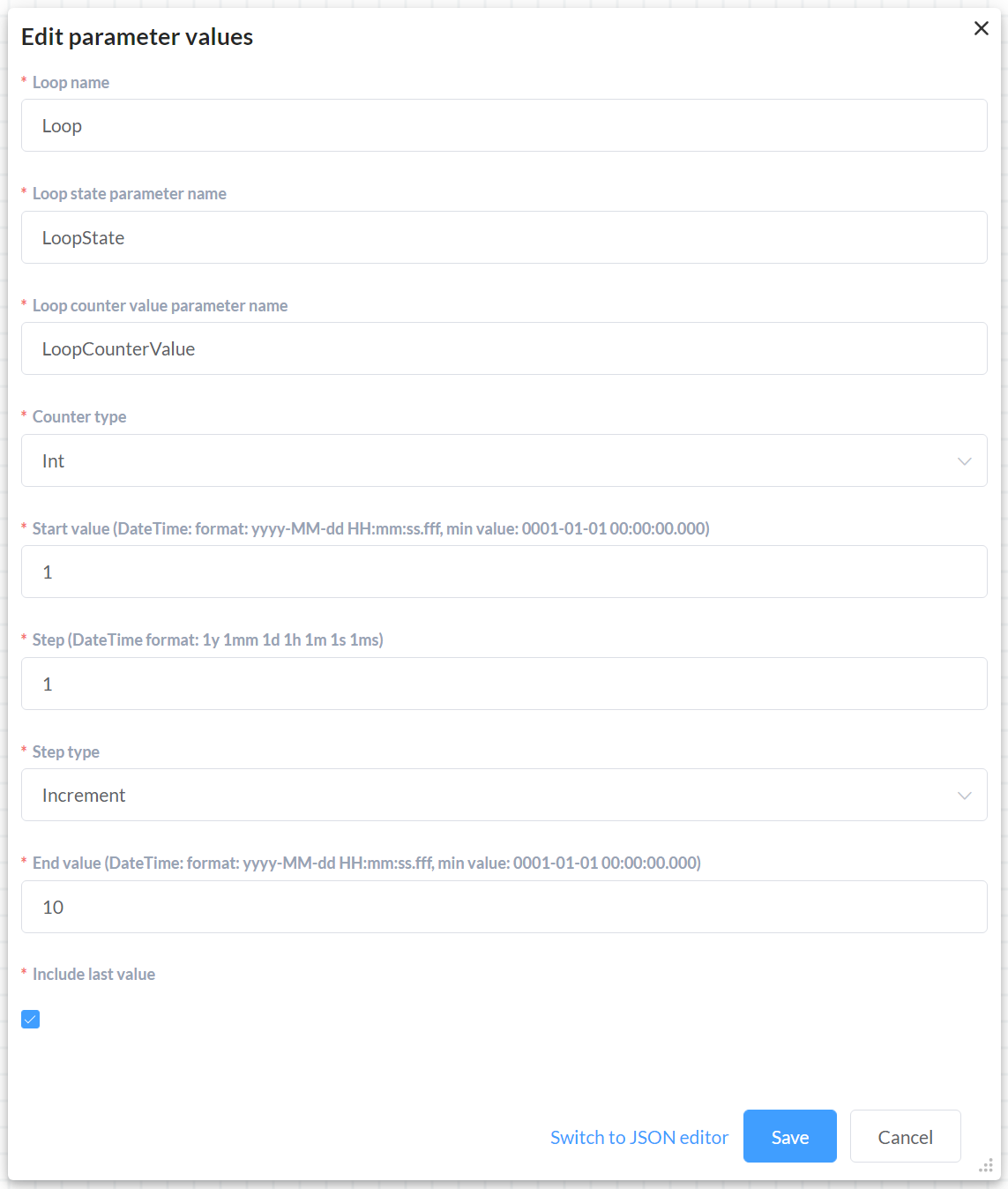
In this example, a for loop named "Loop" is created.
At each of the loop iterations, the start value (Start value: 1) increases (Step type: Increment) by the specified value (Step: 1) until the current value exceeds the end value (End value: 10).
This loop will be executed 10 times.
The counter will be set to the values: 1, 2, 3, 4, 5, 6, 7, 8, 9, 10.
The current value of the counter can be received from the "LoopCounterValue" variable.
The current state of the loop can be received from the "LoopState" variable.
Loop foreach initialization example
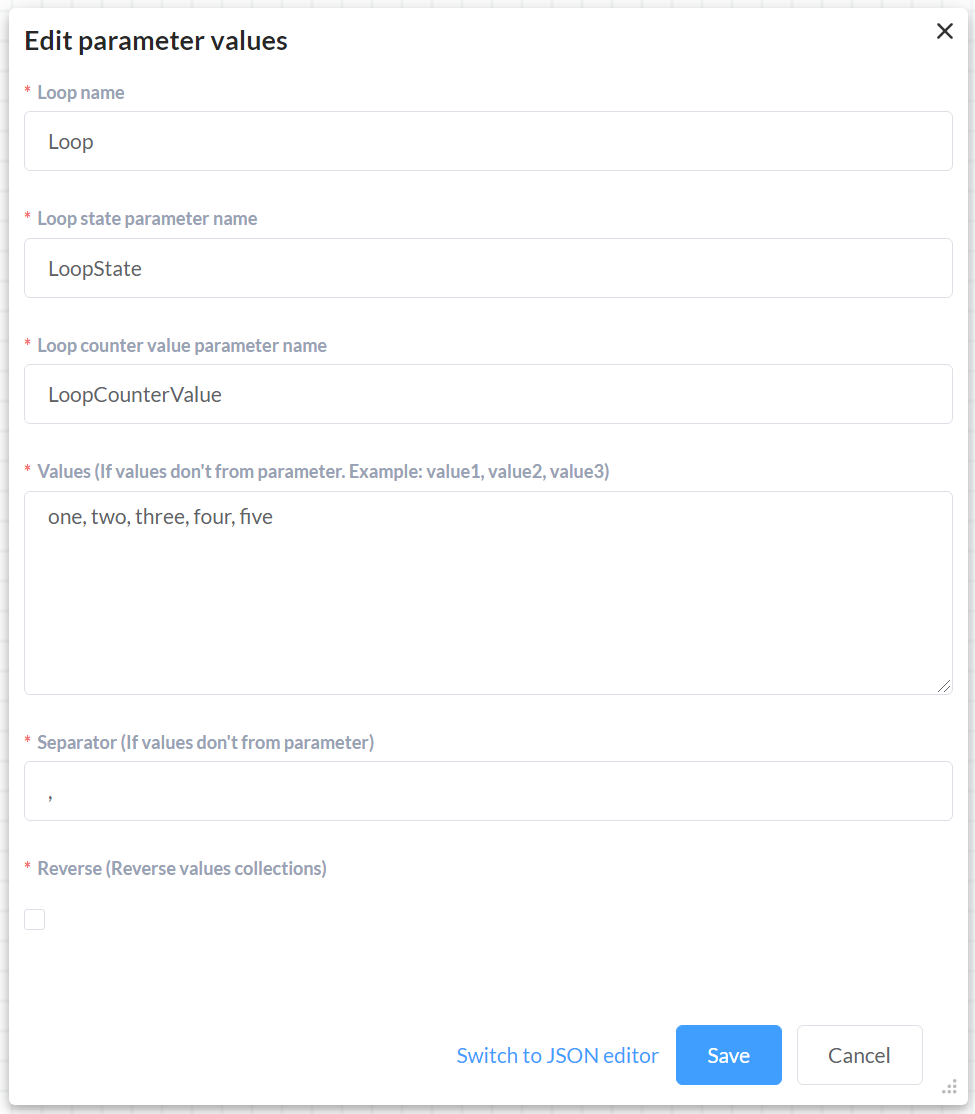
In this example, a foreach loop named "Loop" is created.
At each of the loop iterations, the next element will be taken from the list (Values: one, two, three, four, five).
This loop will be executed 5 times.
The counter will be set to the values: one, two, three, four, five.
The current value of the counter can be received from the "LoopCounterValue" variable.
The current state of the loop can be received from the "LoopState" variable.
Important notice
- Each loop must have a unique name.
- Using non-unique names will overwrite the results of the loop with the same name recorded earlier.
- Using the same name for nested loops will lead to unpredictable behavior.
LoopStates
| Value | Description |
|---|---|
| Default | Iteration can be continued. |
| Complete | Loop is completed. |
| Continue | Call Continue operator. |
| Break | Call Break operator. |
To call the Break or Continue operators, you can use special extensions of ProcessInstance, for example:
using OptimaJet.Workflow.Plugins.LoopsPlugin;
// Equivalent to calling the Continue operator
await processInstance.LoopContinueAsync("LoopName").ConfigureAwait(false);
// Equivalent to calling the Break operator
await processInstance.LoopBreakAsync("LoopName").ConfigureAwait(false);
Or:
using OptimaJet.Workflow.Plugins.LoopsPlugin;
// Get the current loop state
LoopState loopState = await processInstance.GetLoopStateAsync("LoopName")
.ConfigureAwait(false);
// Set the loop state
await processInstance.SetLoopStateAsync("LoopName", LoopState.Break)
.ConfigureAwait(false);
Or, using the name of the parameter specified in the form.
LoopCounter
An object of the class describing the loop counter.
Fields:
public class LoopCounter
{
// the index of the current iteration
public int Index { get; set; }
// the current value of the counter
public object Value { get; set; }
}
To get the current/next/previous value of the counter, you can use the extensions of ProcessInstance, for example:
using OptimaJet.Workflow.Plugins.LoopsPlugin;
// Get the current value of the counter
LoopCounter currentLoopCounter = await processInstance
.GetLoopCurrentCounterValueAsync("LoopName").ConfigureAwait(false);
// Get the previous value of the counter
LoopCounter prevLoopCounter = await processInstance
.GetLoopPrevCounterValueAsync("LoopName").ConfigureAwait(false);
// Get the next value of the counter
LoopCounter nextLoopCounter = await processInstance
.GetLoopNextCounterValueAsync("LoopName").ConfigureAwait(false);
Or, using the parameter name specified in the form.
CounterType
| Value | Description |
|---|---|
| Int | Loop through integers. |
| DateTime | Loop through dates. |
StepType
| Value | Description |
|---|---|
| Increment | At each iteration, the step will be added to the current value. |
| Decrement | At each iteration, the step will be subtracted from the current value. |
Installation and settings
Add the following namespaces to the section of the using statements:
using OptimaJet.Workflow.Plugins;
Create a plugin object:
var loopPlugin = new LoopPlugin();
Connect the plugin to WorkflowRuntime:
var runtime = new WorkflowRuntime();
...
runtime.WithPlugin(loopPlugin);
Cases
Simple loop
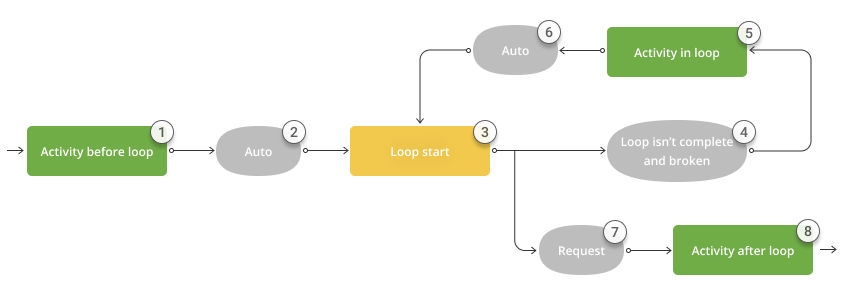
1: Activity before loop
Activity executed before the loop.
2, 6: Auto
Transition with condition: Auto.
3: StartLoop
Activity with action from the list:
At the first transition into the activity, the loop is initialized. At the next transitions, the loop counter is updated.
If re-entering after the end of the loop, the loop starts over again.
4: Loop is not completed and broken
Transition with condition: LoopIsNotCompletedAndBroken.
The transition occurs if the loop is not completed or is interrupted.
5: Activity in loop
Activity executed in each iteration of the loop.
7: Otherwise
Transition with condition: Otherwise.
The transition occurs if the loop is completed (completely done or broken).
8: Activity after loop
Activity executed after the loop.
Loop with break and continue
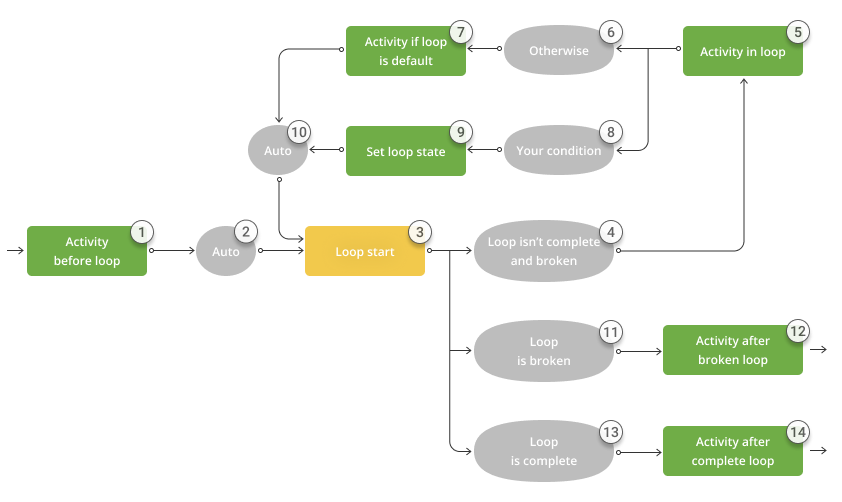
1: Activity before loop
Activity executed before the loop.
2, 10: Auto
Transition with condition: Auto.
3: StartLoop
Activity with action from the list:
At the first transition into the activity, the loop is initialized. At the next transitions, the loop counter is updated.
If re-entering after the end of the loop, the loop starts over again.
4: Loop is not completed and broken
Transition with condition: LoopIsNotCompletedAndBroken.
The transition occurs if the loop is not completed or is interrupted.
5: Activity in loop
Activity executed in each iteration of the loop.
6: Otherwise
Transition with condition: Otherwise.
The transition occurs if the loop is completed (completely done or broken).
7: Your condition
Transition with conditions to interrupt the loop or to skip an iteration.
8: Activity if loop is default
Activity executed if the conditions specified in Your condition are not met.
9: Set loop state
Activity with action: SetLoopState when Continue or Break is executed in the loop.
11: Loop is broken
Transition with condition: LoopIsBroken.
The jump transition if the loop is not completed or is interrupted.
12: Activity after loop breaking
Activity executed after breaking the loop.
13: Loop is completed
Jump with condition: LoopIsCompleted.
The transition occurs if the loop is completed.
14: Activity after loop completion
Activity executed after the successful completion of the loop.