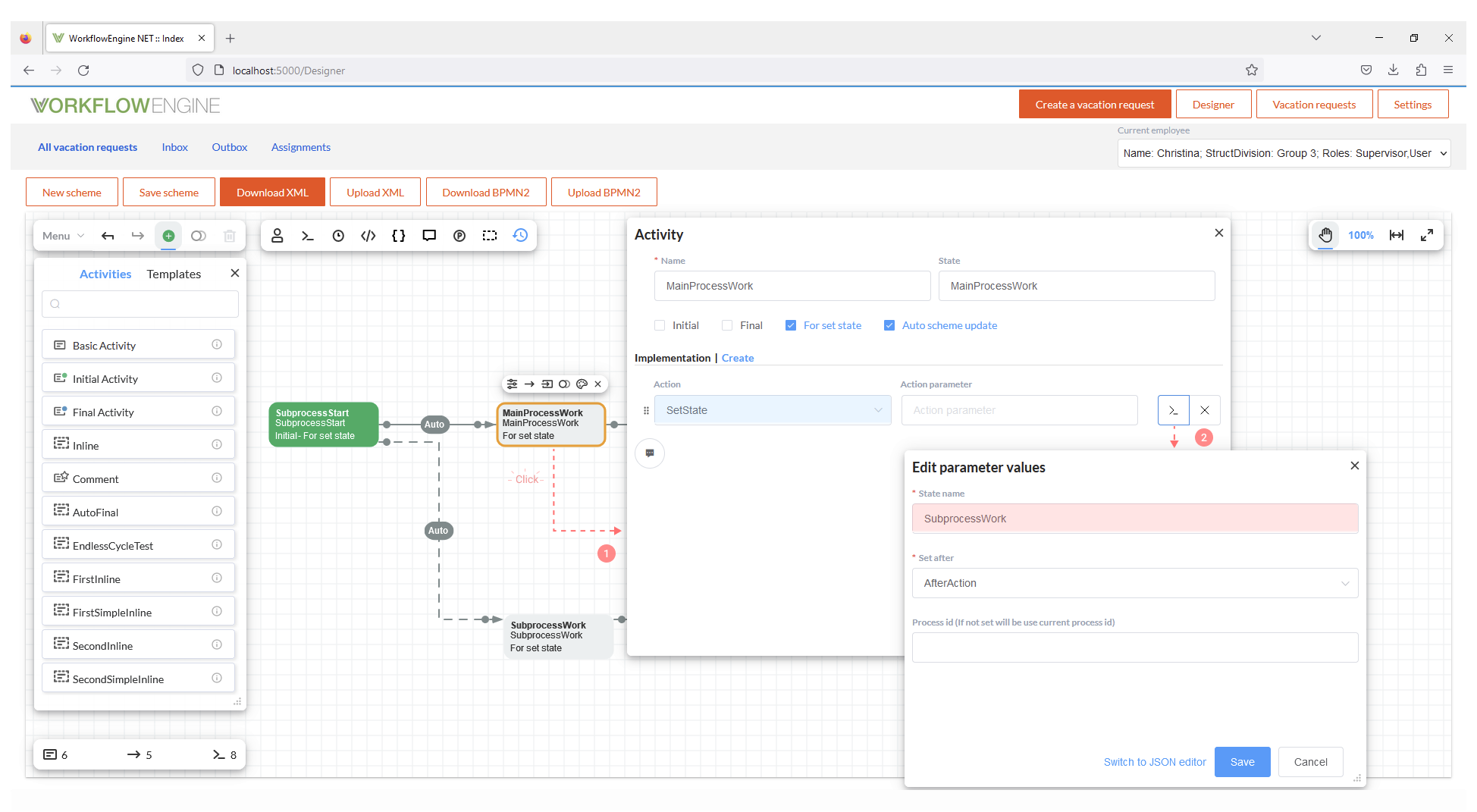Setting process state
In this article we will describe the mechanism that is provided by Workflow Engine to change or set the State or Activity inside a process.
ProcessInstance
There are four different methods that can be used in ProcessInstance class. These methods can be used inside the CodeAction code, and they
can be called in any Activity. Moreover, these methods are useful to skip from one Activity or State to another in the process without
including transitions when it could be required.
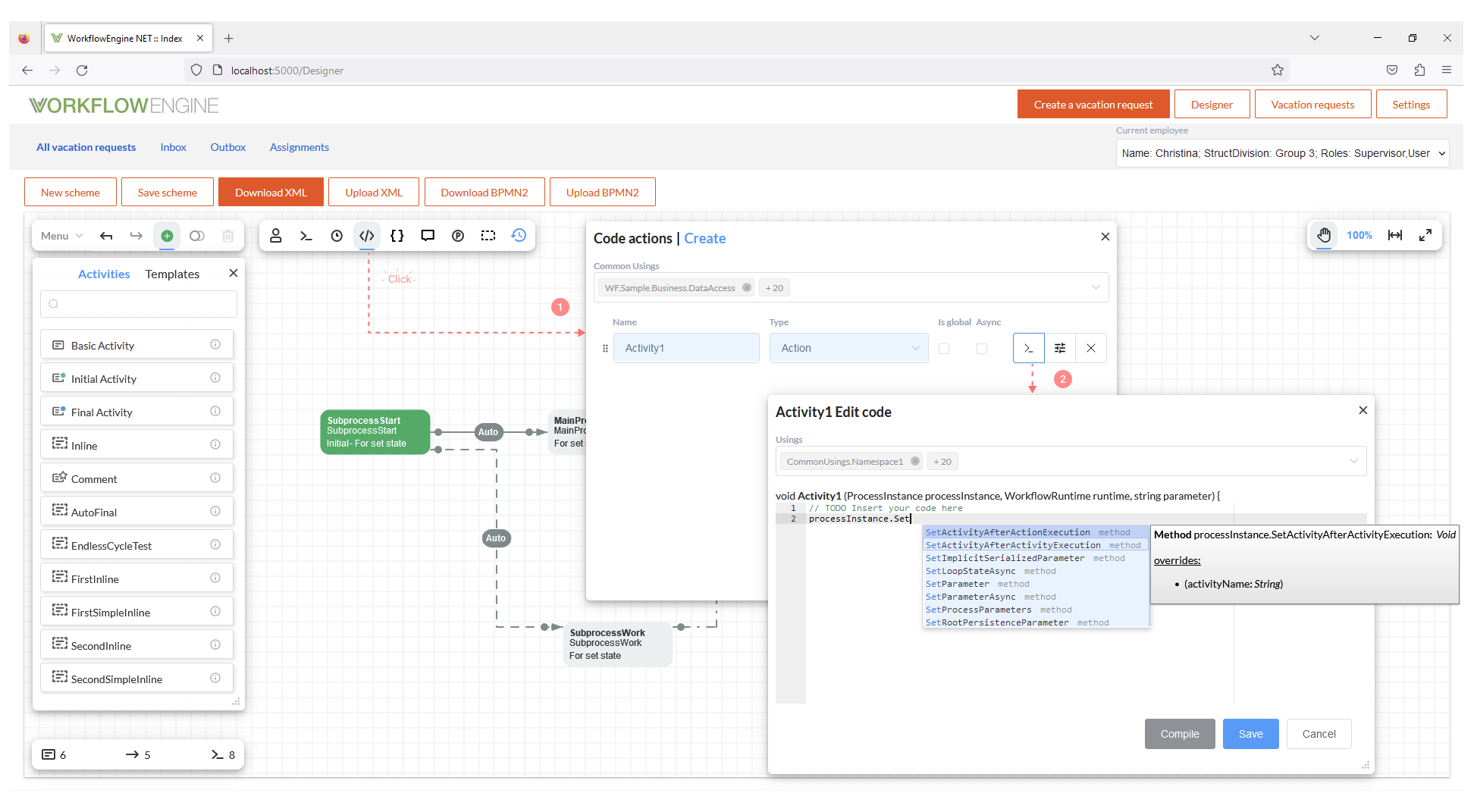
SetActivityAfterActionExecution
First, we have SetActivityAfterActionExecution
method.
Just click on CodeAction button in Designer toolbar for including a new Action that will call the method.
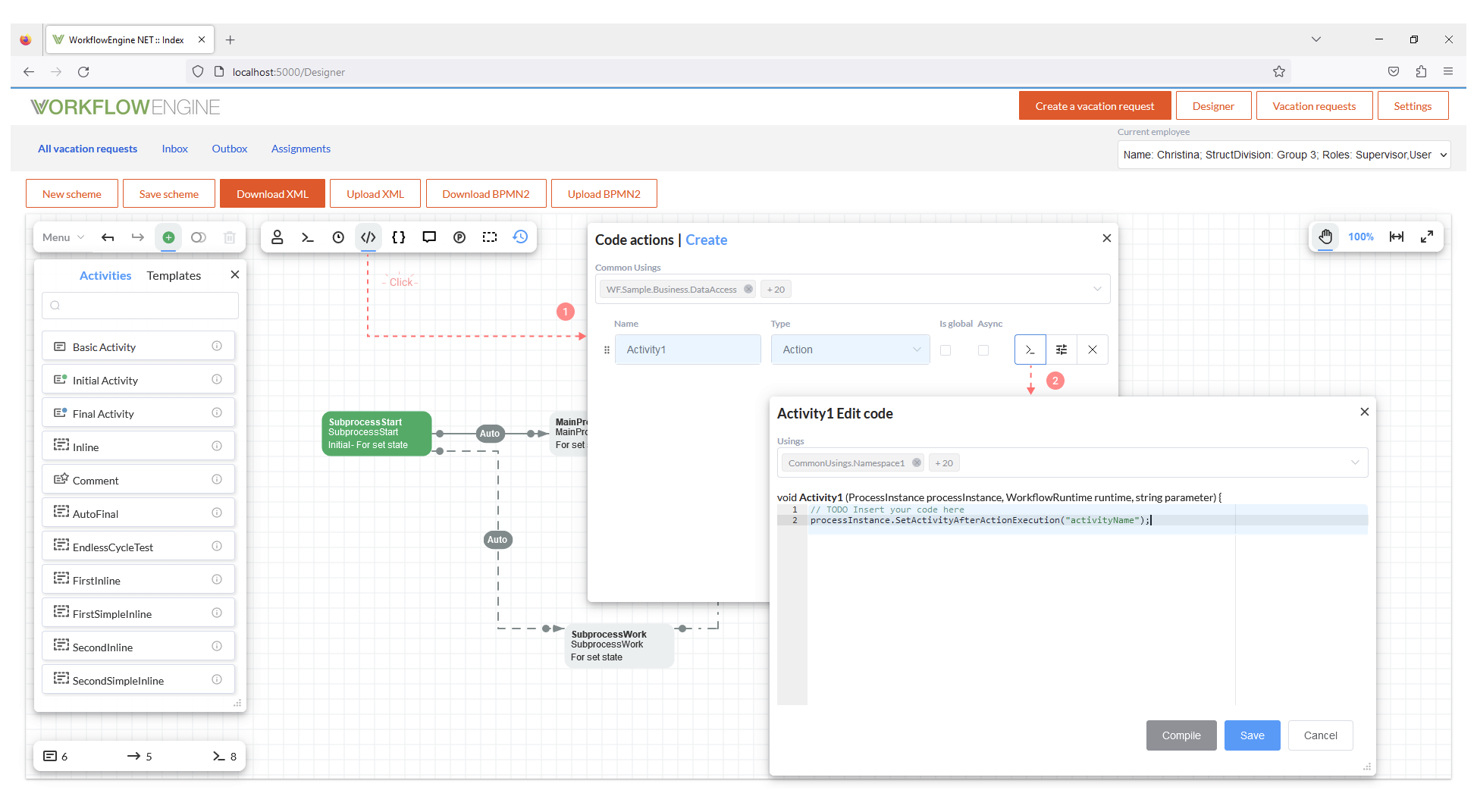
When this method is invoked the Actions are fulfilled until the settled action, and after that, the process is set in the Activity that is
specified according the parameter activityName. The process is going to be executed, and it will start on the Activity that was passed as
parameter.
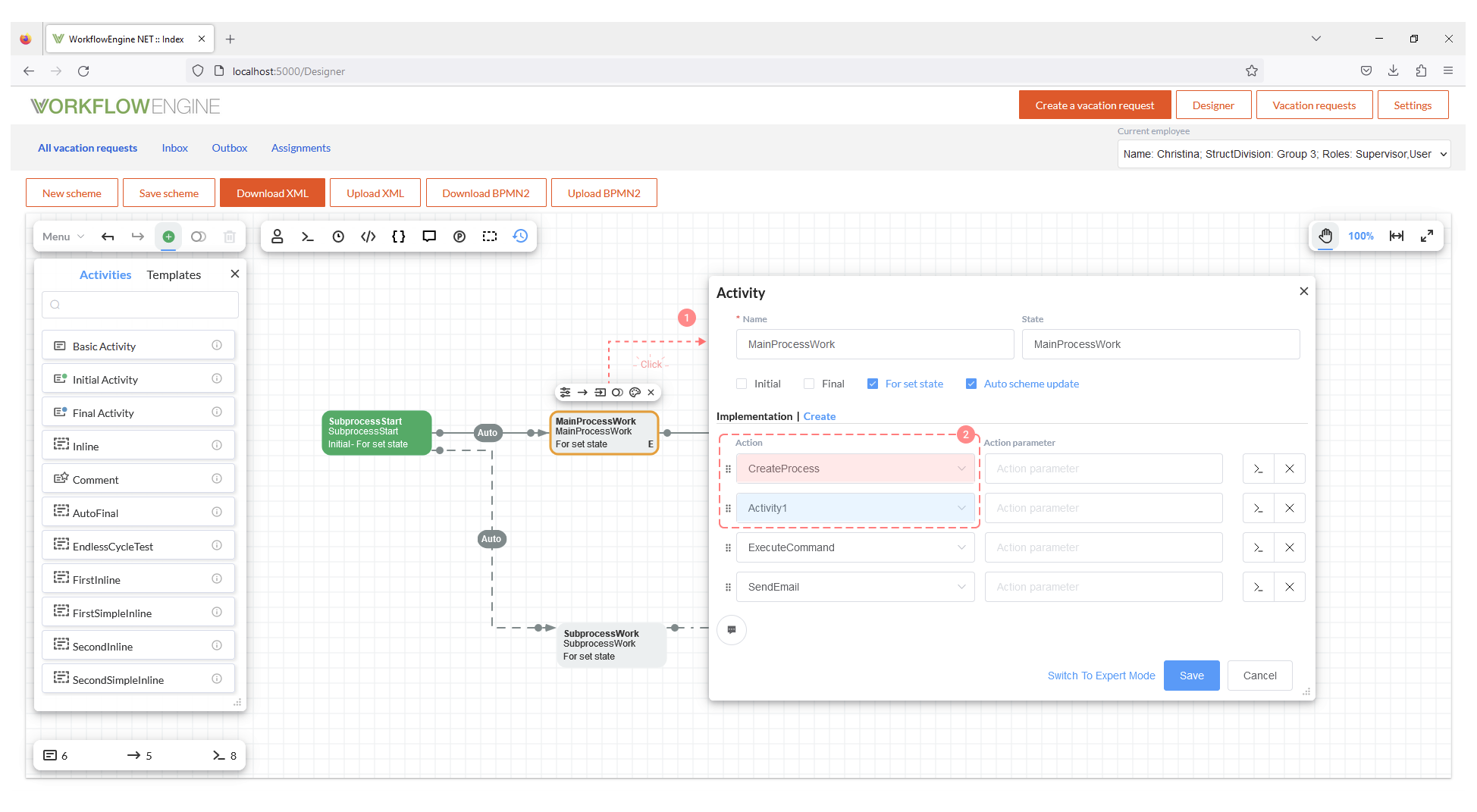
SetActivityAfterActivityExecution
Second, the method
SetActivityAfterActivityExecution. Analogously, you can add the CodeAction that will call this method.
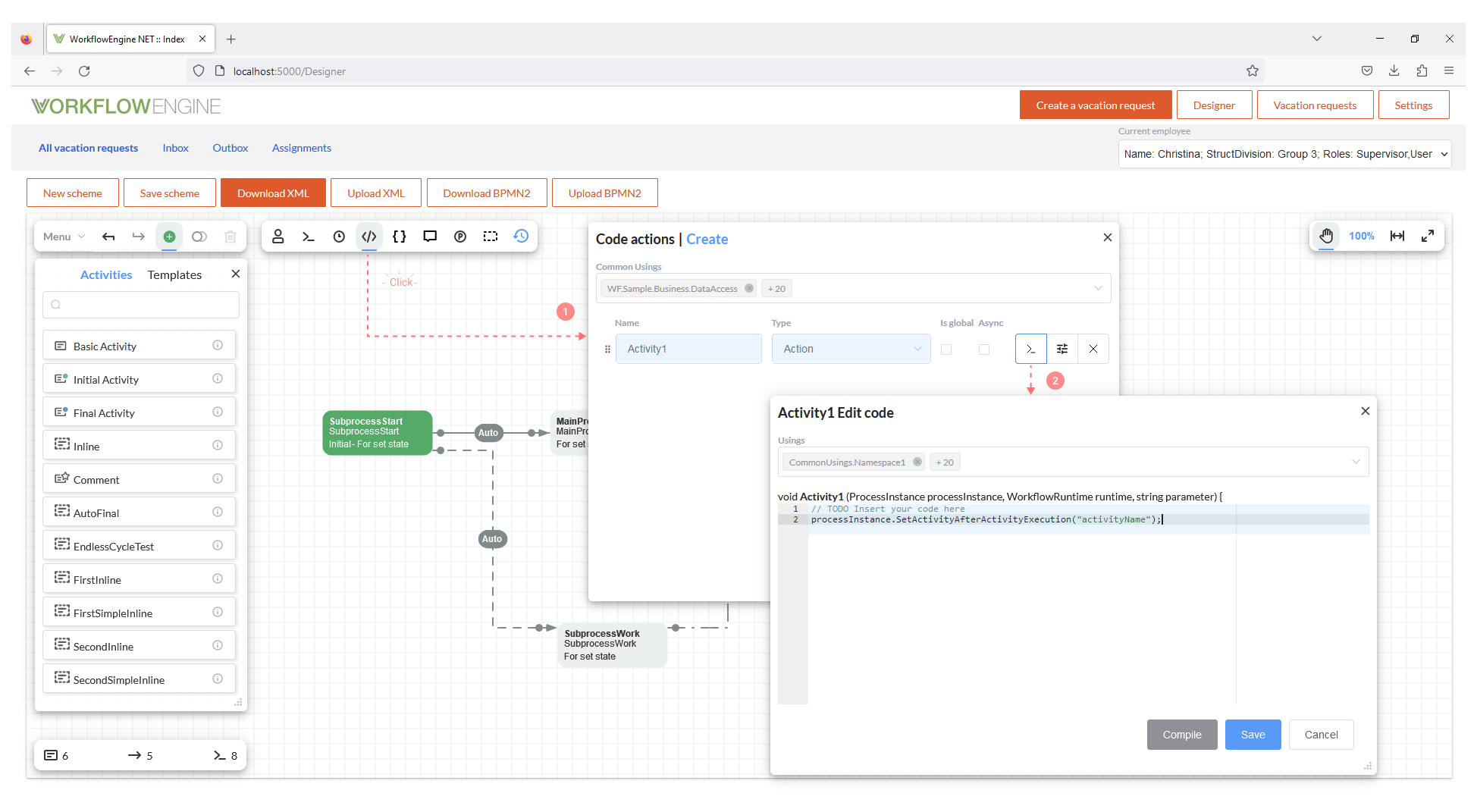
In this case, the parameter activityName is also specified, but once this method is called by the CodeAction, the execution of the rest of
Actions will proceed and then, the Activity will be set. The process will continue with the specified Activity.
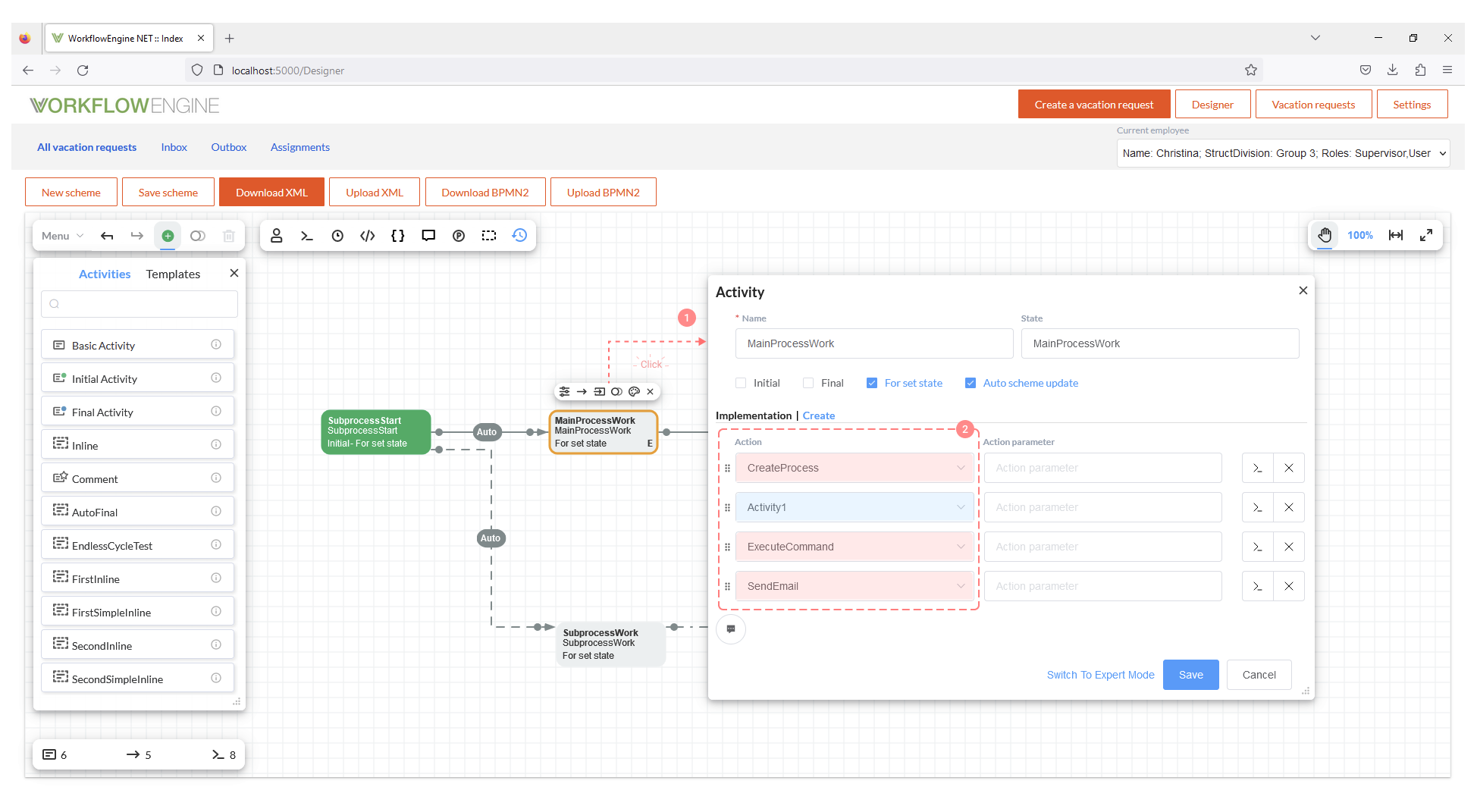
SetStateAfterActionExecution
Third, we have SetStateAfterActionExecution
method.
It is similar to the first described method SetActivityAfterActionExecution, but the parameter stateName is specified in this case.
Main difference between methods SetState and SetActivity is described
in this section.
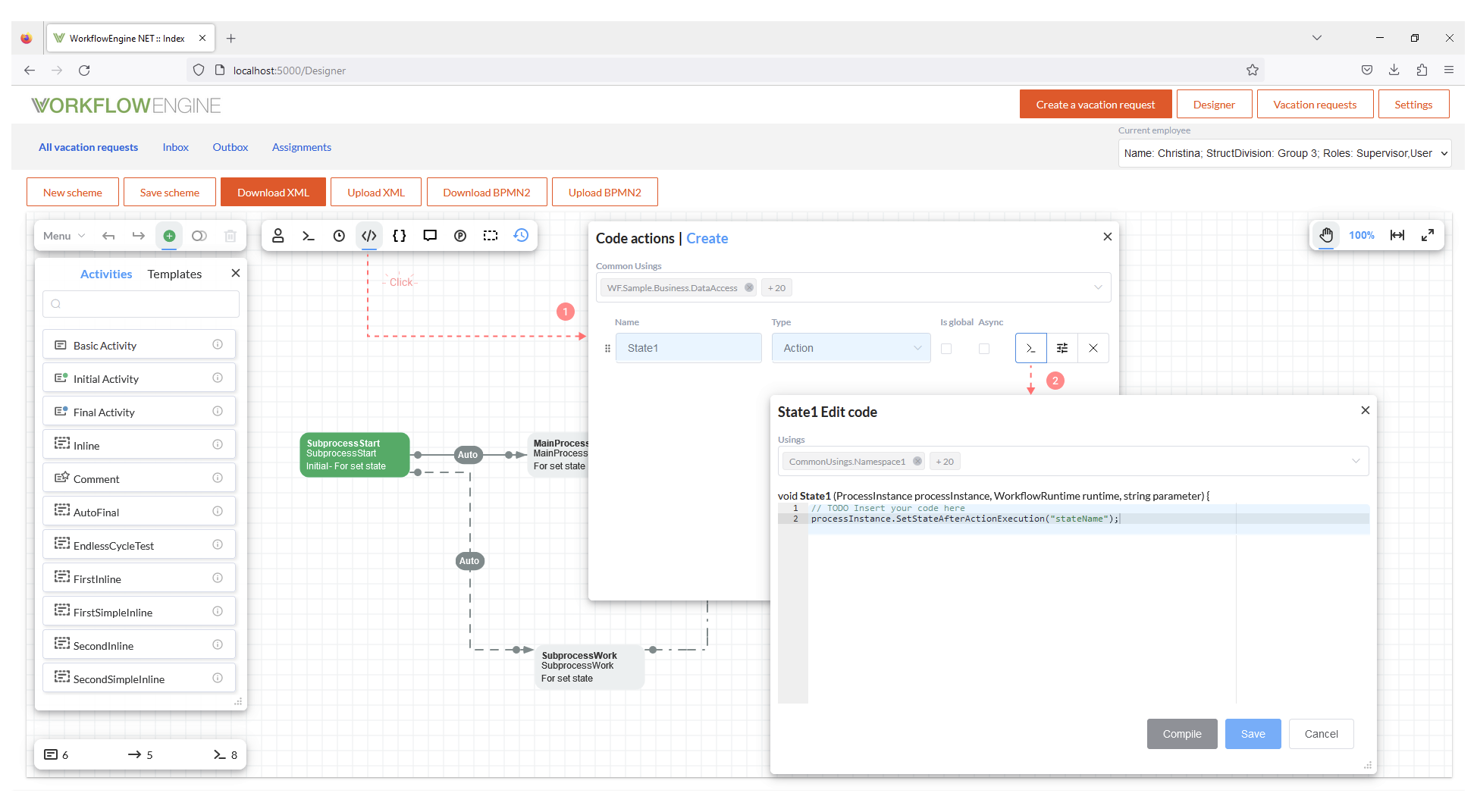
When this method is invoked, the preceding Actions and the specified one will be executed. After that, the State will be set.
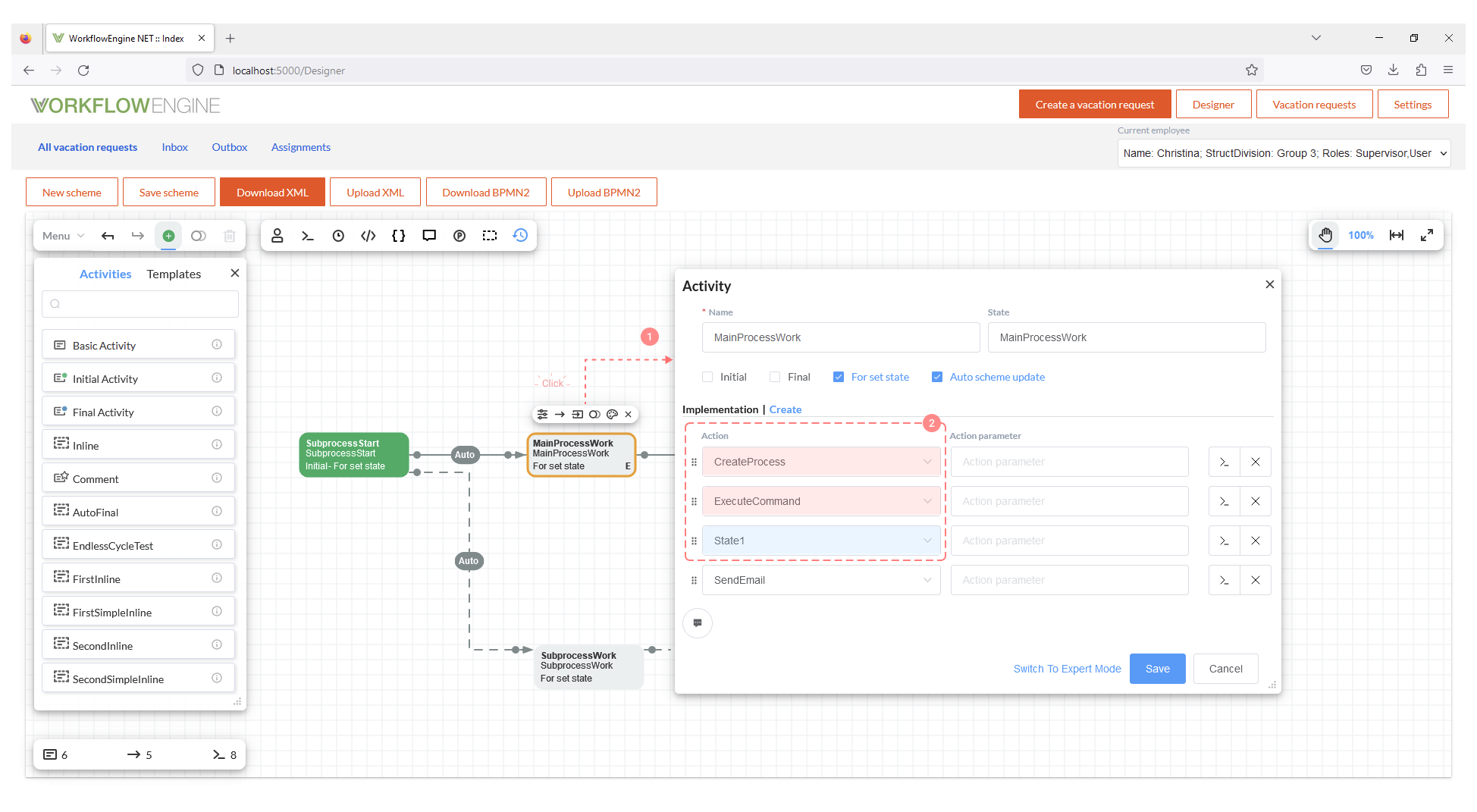
SetStateAfterActivityExecution
Finally, the method
SetStateAfterActivityExecution.
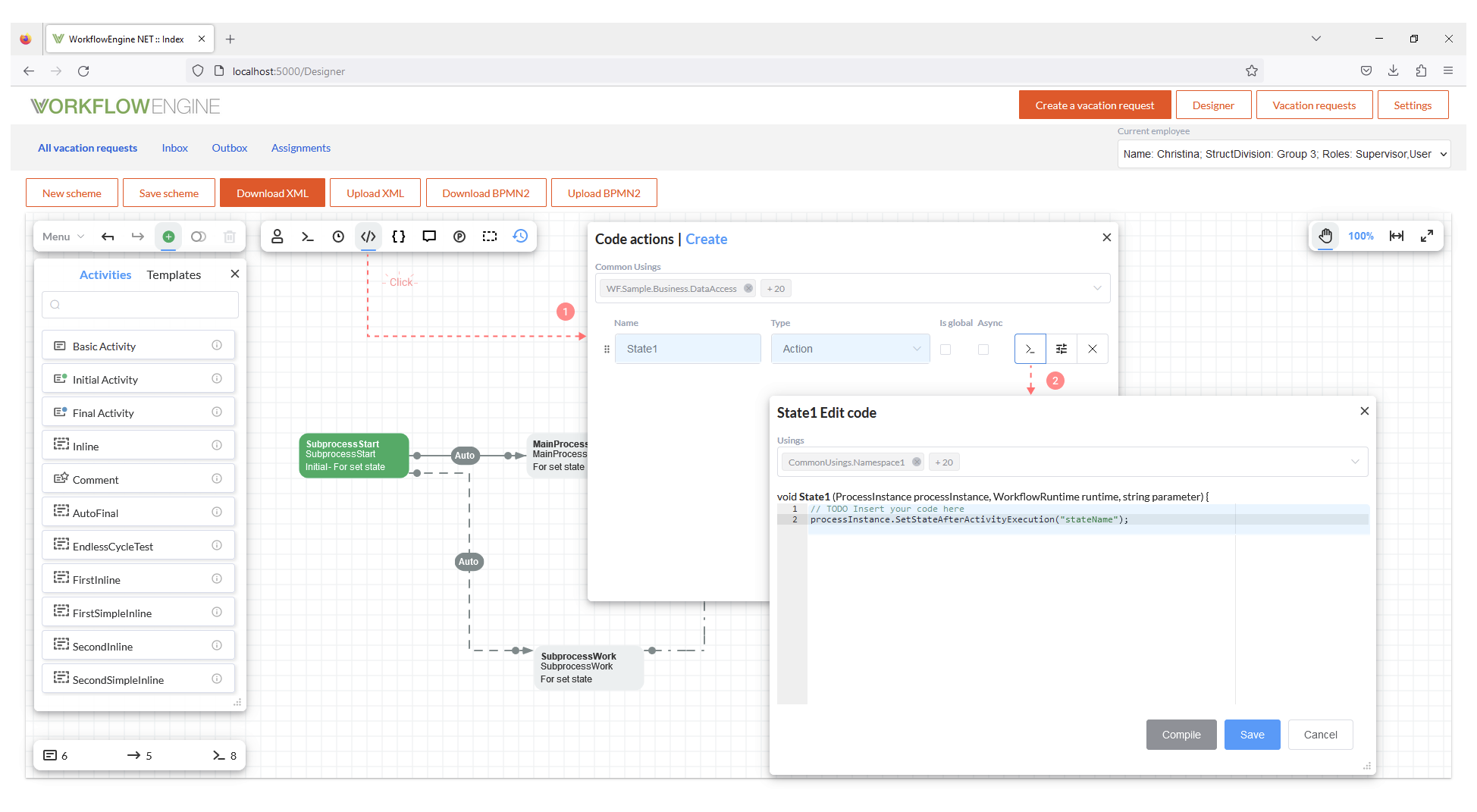
This method also works as the method SetActivityAfterActivityExecution, but using the parameter stateName. Once all the Actions in the
Activity are completed, the State will be set.
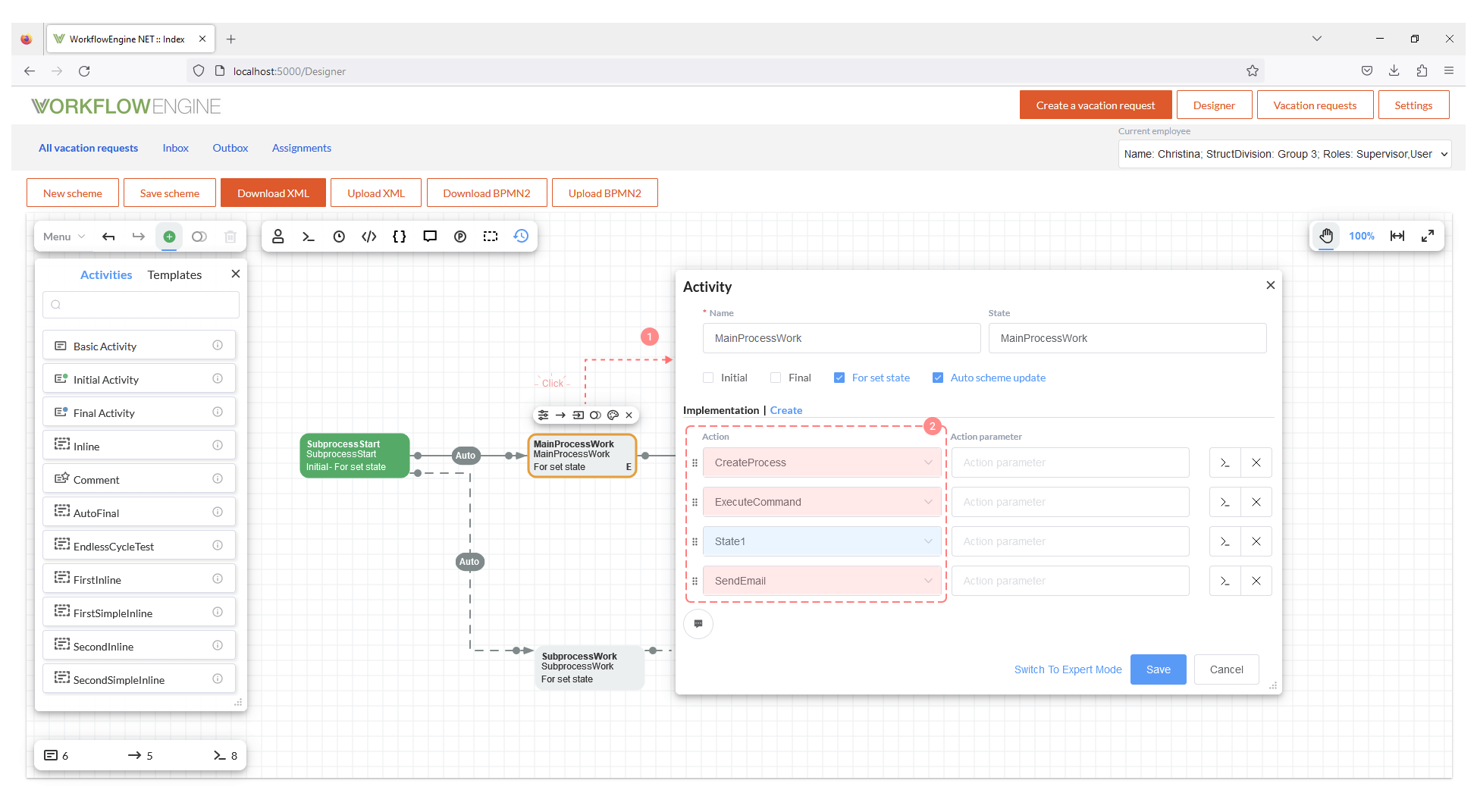
That's it! These are the methods that can be used for changing the process state within the process itself.
BasicPlugin
When installing the BasicPlugin, SetActivity and SetState actions are available as well. They also implement the methods described
in the previous section, and they can be set in any Activity by adding a new Action.
The procedure for connecting the BasicPlugin is described in this section.
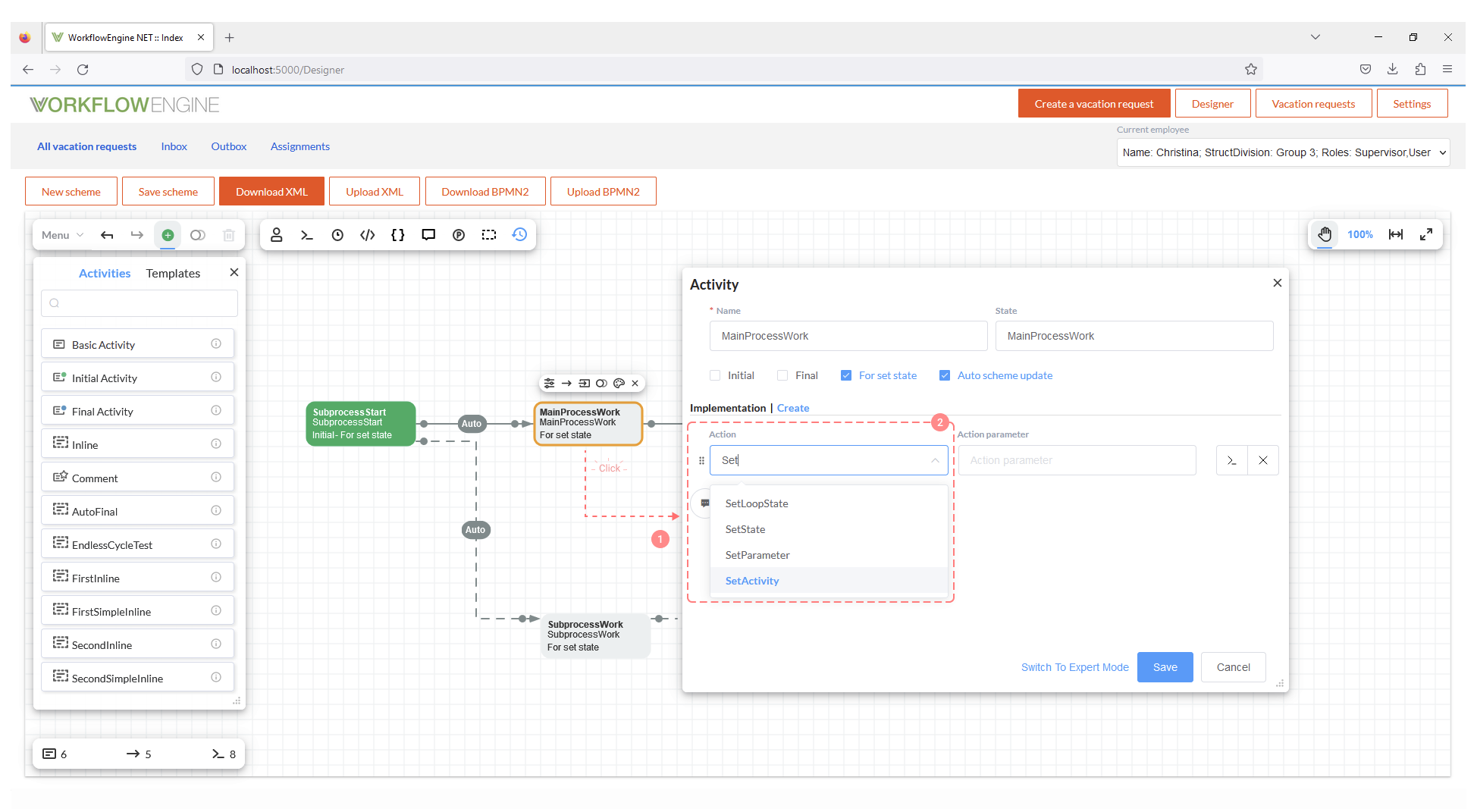
SetActivity
First, we have the SetActivity action. You can select this Action in the Activity implementation section. When it is used,
the SetActivityAfterActionExecution or SetActivityAfterActivityExecution method is called, depending on the Action settings. You just
need to choose AfterAction or AfterActivity in the 'Edit parameter values' window. Besides, there is a mandatory field for indicating
the parameter activityName.
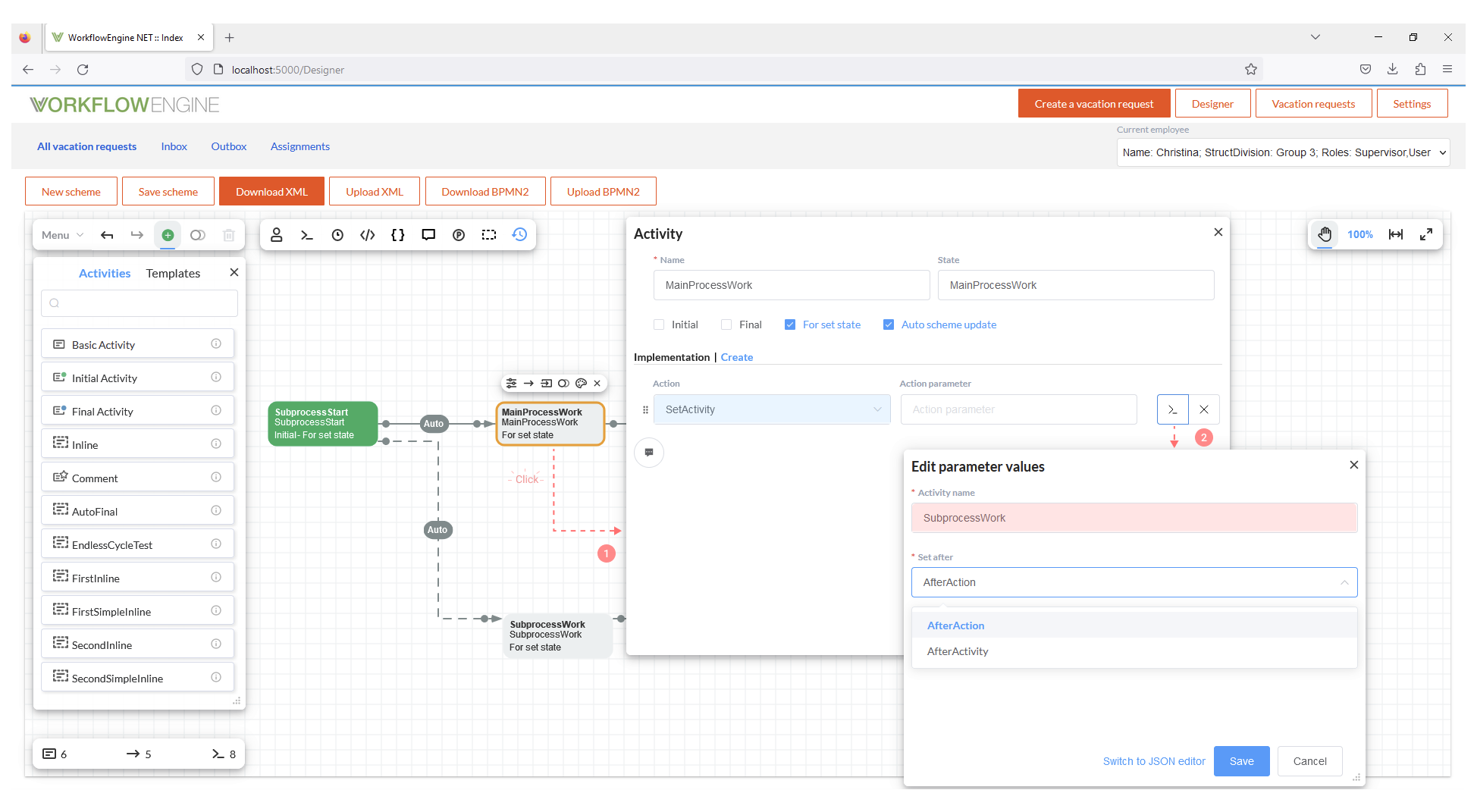
SetState
Likewise, SetState action can be used. If it is set, the SetStateAfterActionExecution or SetStateAfterActivityExecution method is
called, depending on the Action settings. In this case, you can also select AfterAction or AfterActivity, but the parameter stateName
must be indicated. In addition, other processes can be handled when the processId is specified. If this field has not filled out, then a
transition will take place in the same process.