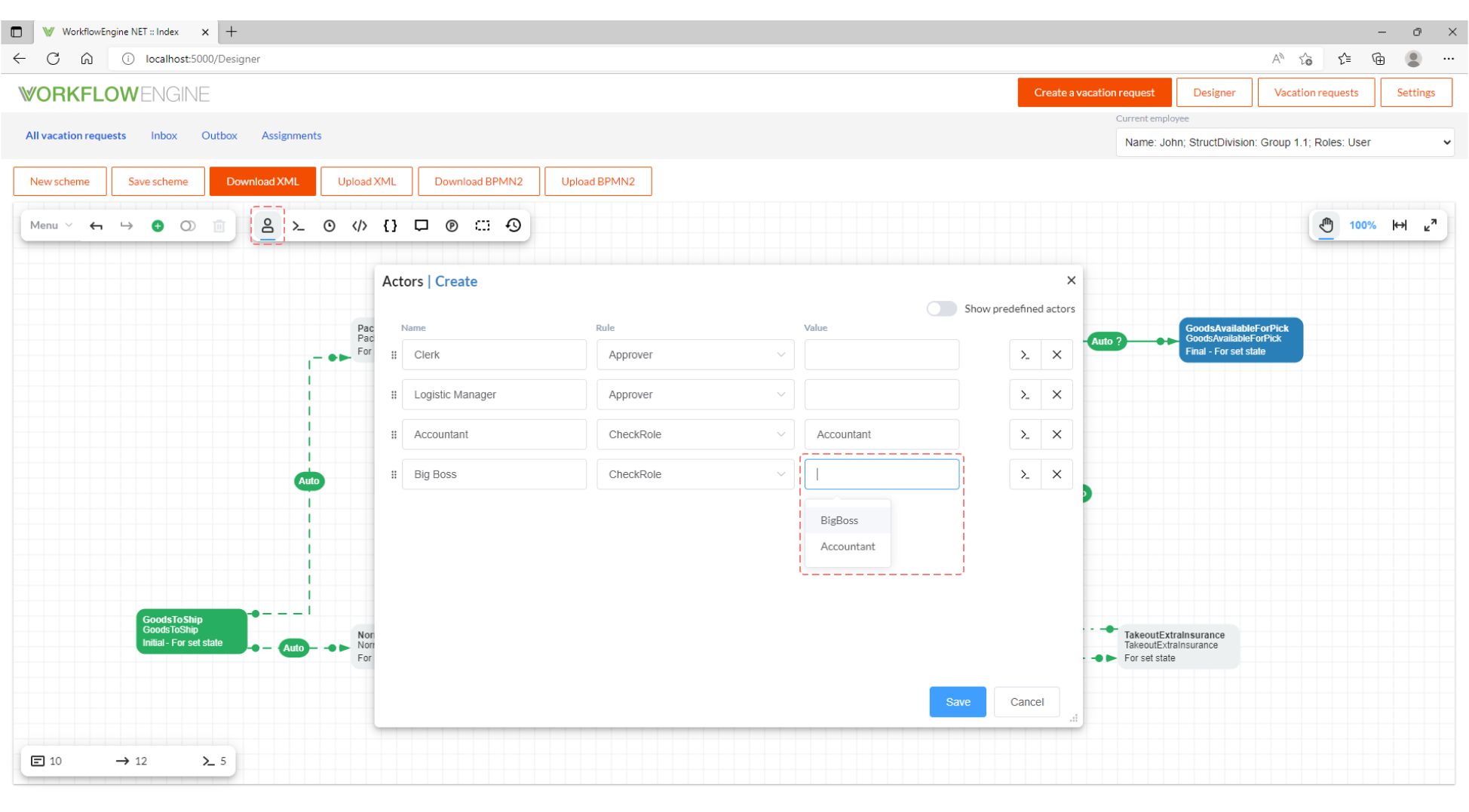Autocomplete setting in the designer using IDesignerAutocompleteProvider
Sometimes it is very useful to give a small tip to the user, who is editing the scheme, to prompt him which value to specify for the parameter transferred into Action, Condition or Rule. Very often you've got a CheckRole Rule, which checks if a user executing the command has a role with the name transferred into the parameter (Value column in the designer). This is how it looks in the designer:
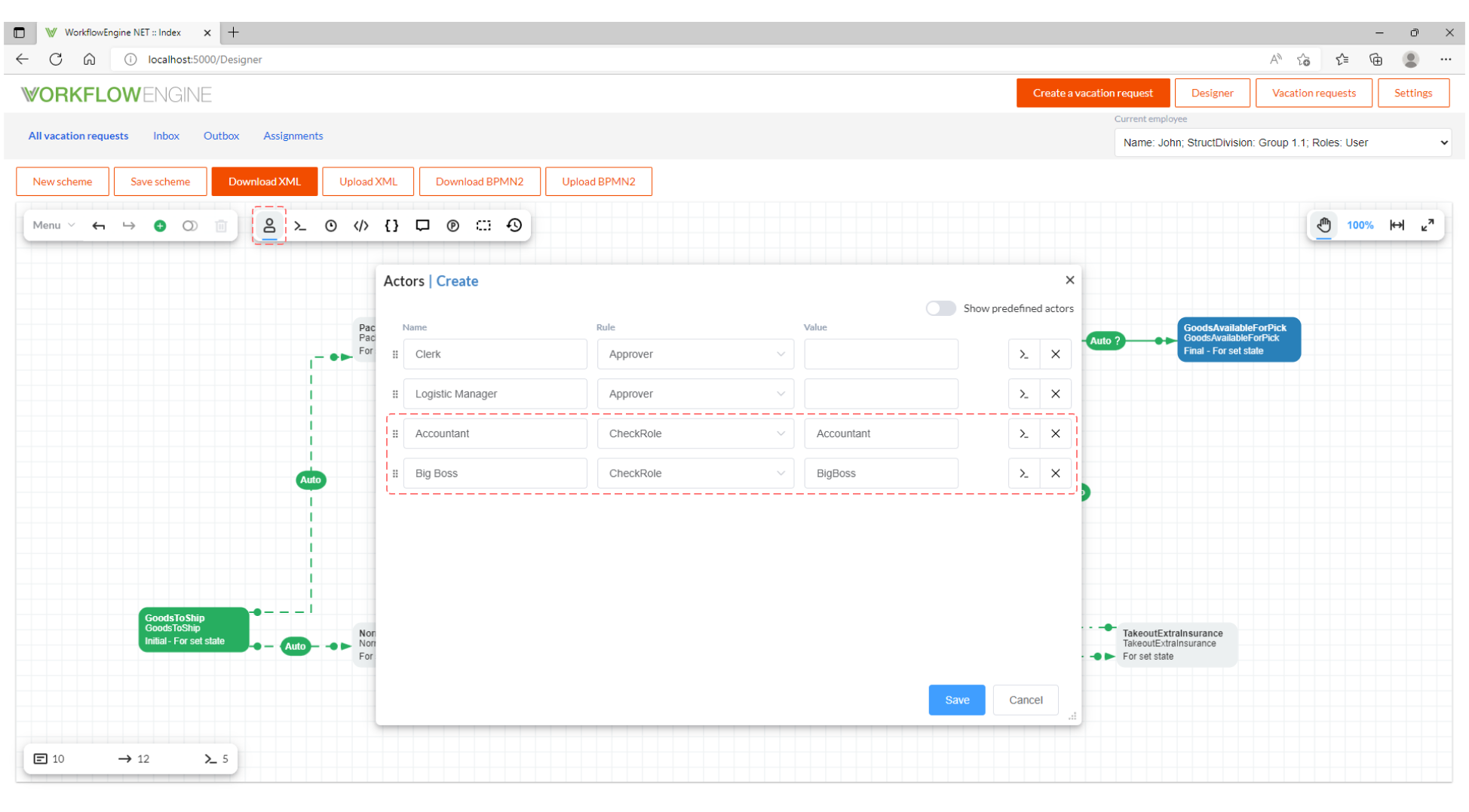
It is only logical that the system must show a list of roles a user can choose from. To realize that function, you need to do the following:
-
write a class implementing the
IDesignerAutocompleteProviderinterface. Like this one, for example:public class AutoCompleteProvider : IDesignerAutocompleteProvider
{
public List<string> GetAutocompleteSuggestions(SuggestionCategory category,
string name, string schemeCode)
{
if (category == SuggestionCategory.RuleParameter && name == "CheckRole")
{
return new List<string>(){"BigBoss", "Accountant"};
}
return null;
}
}
You can see from this code that you need to implement one method only - GetAutocompleteSuggestions. Input parameters
for this method are:
category- enumeration, which defines a scheme element the autocomplete list is called for. Possible values:RuleParameter,ActionParameterorConditionParameter.name- Action, Condition or Rule name, the autocomplete list is displayed for. In this case autocomplete will work only if you have chosen the CheckRole Rule.schemeCode- the scheme code.- specify your Autocomplete provider when configuring
WorkflowRuntime
runtime.WithDesignerAutocompleteProvider(new AutoCompleteProvider());
After that a drop-down list of tips will be available to users. It will look like that: